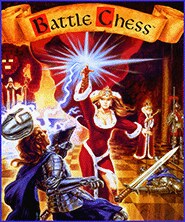
Controls
| Control | Action |
|---|---|

|
Move cursor up |

|
Move cursor down |

|
Move cursor left |

|
Move cursor right |

|
Select |

|
Menu |

|
Select |

|
Menu |

|
Select |

|
Menu |

|
Virtual keyboard |
| Mouse | Action |
|---|---|

|
Move cursor up |

|
Move cursor down |

|
Move cursor left |

|
Move cursor right |

|
Select |

|
Menu |
Battle Chess
Even chess novices will enjoy the animated action as pieces do battle in this novel take on the classic board game. Featuring 35 different battle moves including period pop culture references and an opening library of 30,000 moves. You can take on the computer or a human oppponent.
Menus
Move
| Move | Description |
|---|---|
| Force Move | Forces the AI player to stop thinking and play the best move it has thought of so far |
| Take Back | Undoes the last move |
| Replay | Re-plays a taken-back move |
| Suggest Move | Suggests a move to take |
Settings
| Setting | Description |
|---|---|
| Sound On | Turns sound effects on |
| Sound Off | Turns sound effects off |
| 3D Board | Switches to a 3D board with animated pieces |
| 2D Board | Switches to a 2D board with static pieces |
| Human Plays Red | Switches the red player to human control |
| Amiga Plays Red | Switches the red player to AI control |
| Modem Plays Red | Switches the red player to remote modem control – not used on THEA500 |
| Human Plays Blue | Switches the blue player to human control |
| Amiga Plays Blue | Switches the blue player to AI control |
| Modem Plays Blue | Switches the blue player to remote modem control – not used on THEA500 |
Level
| Option | Description |
|---|---|
| Novice / Level 1–9 | Set the AI’s complexity by level |
| Set Time | Set the AI’s complexity by specifying a maximum thinking time |
Disk
| Option | Description |
|---|---|
| Load Game | Originally used to load a saved game from disk. On THEA500, use the Save Game feature instead. |
| Save Game | Originally used to save a game to disk. On THEA500, use the Save Game feature instead. |
| New Game | Starts a new game with the standard setup |
| Setup Board | Takes you to another screen where you can place pieces to set the starting conditions of a new game |
| Quit | Quits the game |
Rules of Chess
Chess is a sea in which a gnat may drink and an elephant may bathe.
—Proverb from India
The goal of playing a game of chess is identical to that of many other games—specifically, defeating your opponent. In chess, this is done by placing your opponent’s King in checkmate.
Basic rules
- Two players play against each other. Traditionally, one player usually uses white pieces and the other black. In Battle Chess the colours are red and blue instead.
- Each player has one King, one Queen, two Rooks, two Bishops, two Knights and eight Pawns. Each kind of piece moves in its own individual way.
- The object of the game is to put the opponent’s King in a state known as checkmate.
- The red player moves first, and then the two players alternate moves. Each player must make a move when it is their turn.
- Each player only moves one piece per turn (with the exception of castling). A move is where a piece moves from one square to another square.
- No piece (except the Knight) may move through any other piece when it moves, and only one piece can be on each square at a time.
- A piece may capture an opponent’s piece by landing on the same square as it (with the exception of an en passant move). The captured piece is removed from the board.
- When a piece is in a position where it could capture the opposing King on the next turn, that King is said to be in check.
- A player cannot make any move that would leave the board in a state where their King is in check.
- If a player’s King is in check, that player must either move the King so it is no longer in check, or move another piece so that it blocks the move of the opposing piece putting the King in check, or capture that opposing piece. If that player cannot escape check in one of these ways, that King is in checkmate, and that player loses the game.
The pieces
♚ The King

With the exception of castling, the King moves one square up, down, left, right or diagonally.
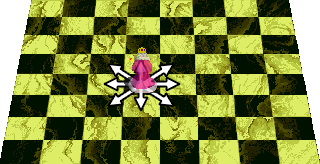
♛ The Queen

The Queen moves any number of squares in a straight line up, down, left, right or diagonally.
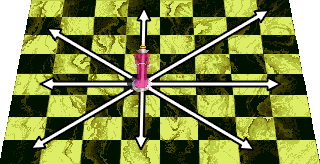
♜ The Rook

The Rook moves any number of squares in a straight line up, down, left or right.
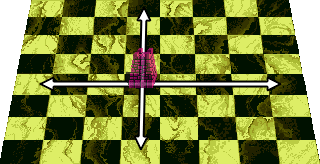
♝ The Bishop

The Bishop moves any number of squares in a straight line diagonally.
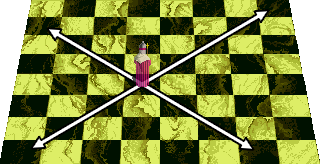
♞ The Knight

The Knight moves in an L-shaped pattern, two squares in one direction (up, down, left or right) and one square to the side of that direction. It can jump over other pieces while moving.
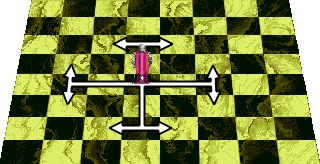
♟︎ The Pawn

Most of the time the Pawn moves one square forward (that is, up if you are the Red player and down if you are the Blue player).
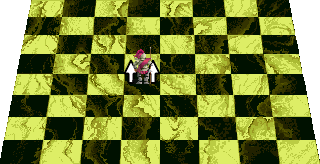
However, when capturing an opposing piece the Pawn instead moves one square forward diagonally. It can only move diagonally like this when capturing, and it cannot capture a piece directly in front of it.
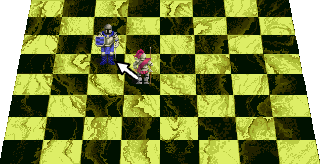
The first time that Pawn moves each game, it may move two squares forward instead of one (but it is not required to do so). If it does so, it may potentially be captured by an en passant move.

If a Pawn moves all the way across the board to the opposite side, it will be promoted – that is, changed into any piece (apart from a King or a Pawn) its player chooses. Most of the time players will choose to promote a Pawn to a Queen, as that is arguably the most powerful piece, but there are some circumstances where you could instead prefer to promote a Pawn to a Knight.

Special moves
Castling
This special move uses both the King and one of the two Rooks, and is designed to place the King into a defensible position while also moving a Rook closer to the middle of the board.
The following conditions must be true before a player can castle:
- Both the King and the chosen Rook must not have moved at all this game.
- There must be no pieces in the squares between the King and the chosen Rook.
- The King cannot be in check.
- If the King were moved one or two squares towards the chosen Rook, it must not be in check on either of those squares.
If all four conditions are true, a player can castle by moving their King two squares towards the chosen Rook. That Rook will then automatically move to place itself the other side of the King.
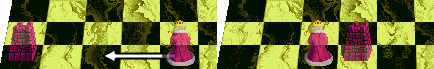
En passant
This move (its name is French for ’in passing’) allows a Pawn to be taken after it has performed its two-square move forward on its first turn.
The following conditions must be true to perform the en passant move:
- The opposing Pawn to be captured must have just moved forward two squares as its first move.
- The attacking player must have a Pawn in place to diagonally move forward into the square the opposing Pawn has passed through.
If both of these conditions are true, the attacking player can move their Pawn diagonally into the square the opposing Pawn has passed through and capture that Pawn, just as if it their Pawn had landed on the opposing Pawn’s space.
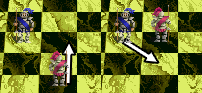
Drawn games
There are some rare circumstances where a game can end in a draw:
- Draw by Stalemate
- This occurs when a player’s King is not currently in check, but they cannot make any move that doesn’t result in their King being in check.
- Draw by Perpetual Check
- This occurs when one player continually puts the other player’s King in check, but not checkmate, and the checked player has no alternative but to endlessly repeat the same moves to avoid check.
- Draw by Kingmate
- This occurs when both players only have their King left on the board.
- Fifty Move Draw
- This occurs when fifty moves have been made without a single capture or a move of a Pawn.
- Threefold Repetition Draw
- This occurs when the exact positions of all pieces on the board arises three times in a game, which can usually only occur if both players are repeatedly moving pieces back and forth from the same positions.
Story
There is a darkness over the battlefield. The wind sighs gently and there, in the distance, comes the flash of lightning and the rumble of thunder. With a sudden gust of wind, your warriors appear—the King, the Queen, two each of Bishops, Knights and Rooks, and before them all, a row of pawns. Waiting, your King turns to you, ready to order his servants forward to their deaths in your battle to rule the field. Yet you hesitate. In that moment, you hear the clank of armor as the wind grows stronger, and somewhere nearby there comes a sound of metal upon metal as one of your warriors draws his blade, impatient for the coming slaughter.
Suddenly, the thunder crackles overhead and lightning flashes shadows upon the checkered board. The time is come. There can be no more delay. The storm is upon you, and so too the battle. You make your choice—a pawn marches forward against the darkness opposing you. And here, the game begins…