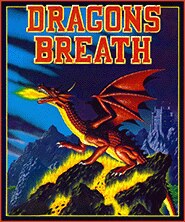
Controls
| Control | Action |
|---|---|

|
Move cursor up |

|
Move cursor down |

|
Move cursor left |

|
Move cursor right |

|
Select |

|
Select |

|
Select |

|
Quit |

|
Select |

|
Select |

|
Virtual keyboard |
| Mouse | Action |
|---|---|

|
Move cursor up |

|
Move cursor down |

|
Move cursor left |

|
Move cursor right |

|
Select |
Dragon’s Breath
In this fantasy strategy game you control one of three dragon lords competing to find the scattered parts of a talisman that will grant you immortality. Conquer towns and villages and impose taxes to increase your wealth. Incubate eggs to raise dragons. Collect magical ingredients and mix them to create spells. Beware roaming barbarians. Don’t run out of money or dragons.
The Object of the Game
The object of Dragons Breath is for a player to find (and keep) the parts of a Talisman that allows entry to the Throne Room.
These three parts of the Talisman are scattered throughout the land surrounding the mountain and may only be found by dragons. The parts cannot be moved until all three are guarded by one player’s dragons, all at the same time. Therefore a player must have at least three dragons to win. The first objective of the game, therefore, is to breed dragons and to create an income to do this.
Players
There are three characters in Dragons Breath, each of which can be played by either a human player or by the computer.
The three charcters are Bachim the Alchemist, Oureod the She-Vampire and Ametrin the Green Beast. Throughout the game, wherever one of the characters is indicated (such as the ownership of a village by one of them) this is done by a colour: blue for Bachim, green for Oureod and red for Ametrin.
The Player Choice Screen
The three Dragonmasters are displayed, showing their name and colour. Each has a small human-figure icon: if you click on this you can toggle between the human and computer symbols. If less than three human players are participating the remaining characters should be set to computer control.
If you stay on the Player Choice Screen without continuing, the game will automatically go into demo mode. To escape from demo mode press Esc.
The Main Game Screen
The game is divided into months, with nine months making an Ora (or game year). During each month the three characters must take a turn (which will happen automatically for any computer-controlled characters) to make decisions and carry out tasks. Once each player has taken their turn the computer will make all the necessary calculations and proceed to the next month.
If more than one human player participates you may wish to agree before starting not to look at the screen while certain strategic decisions such as setting up dragon missions or casting spells are being made by opponents.
At the start of the game and at the beginning of each month you will find yourself at the Main Game Screen. This shows a general map of the area of Anrea surrounding Dwarf Mountain, the current month and Ora, and six icons at the bottom of the screen.



- The three character icons, with human-controlled characters shown lit up, are on the left.
Click on your character and you will proceed to a screen showing your castle and a new row of icons (see Castle Screens). When you have finished your tasks you will return to the Main Game Screen on quitting the Castle Screen. Then the next human player can take their turn by clicking on their character icon.
 Once each of the human players
has taken their turn, click on the hourglass icon and the computer will
move the game on a month. The castles of the computer-controlled
characters will each appear as their turns are completed. You will not
be able to proceed unless each human character has taken a turn.
Once each of the human players
has taken their turn, click on the hourglass icon and the computer will
move the game on a month. The castles of the computer-controlled
characters will each appear as their turns are completed. You will not
be able to proceed unless each human character has taken a turn.
The results of the month’s activities are reported at the bottom of the screen and graphic sequences depict dragons (represented by coloured balls) moving across the map of Anrea attacking villages and, perhaps, fighting each other.
If you have set your dragon on a training mission this will take place at this point (see Attacking or Conquering Villages).
Sometimes, before moving on to the next month you will be told that a village has offered you a reward in return for helping them. They may offer you more than one type of reward so click on your choice and then the red arrow to accept.
 The floppy-disk icon originally
accessed the game’s save-game feature. On THEA500, instead use the ‘Save
states’ feature to save your game.
The floppy-disk icon originally
accessed the game’s save-game feature. On THEA500, instead use the ‘Save
states’ feature to save your game.
 Click on the skull and crossbones
icon if you wish to abort a game. You must confirm your decision—click
on the red arrow if you agree to abort, the cross if you do not.
Click on the skull and crossbones
icon if you wish to abort a game. You must confirm your decision—click
on the red arrow if you agree to abort, the cross if you do not.
The Castle Screens
Once you have clicked on your Character Icon from the Main Game Screen you will arrive at your character’s Castle Screen. There are three such screens, one for each of the characters.
From your lofty castle you will carry out your tasks using the icons at the bottom of the screen. The one on the far left shows your character. By clicking on the middle six icons you are able to do a number of things, each time returning to the Castle Screen. The cross icon takes you back to the Main Game Screen.
You may access these areas in any order you choose (although we suggest you start by looking at them in the order that these instructions are written). There is no requirement to carry out all the tasks each month—although you must do at least one thing to be considered to have taken a turn!
 The Library
The Library
At the start of the game and after each month it is advisable to take stock of the current situation and this is done by consulting your library, accessed by clicking the book icon.
Clicking will reveal your monthly account (the green book). You may also study current affairs (the red book) and magic stock (the purple book). Clicking on the book/arrow icons allows you to turn pages of the books where relevant.
 Accounts
Accounts
Monthly spending is crucial to your success and you must budget carefully. Any visiting traders arriving at your castle are reported here as are the whereabouts of your dragons and, very importantly, if a part of the Talisman exists in a village under your control.
Throughout the game each character is being taxed by the Great Lords at a rate of 2 gelds per month. There is a further tax of 1 geld per month for each dragon you have and a further 1 geld for each village in your possession.
 Current Affairs
Current Affairs
Current battles, which influence events and may help you supplement your income, are reported here. So are news of hostages (rescue of which will bring you a reward), the whereabouts of itenerant barbarians (be careful!) and villages that have been established or destroyed.
Throughout the game the races of people that populate villages battle with other races. Sometimes one village will conquer another and the victors will repopulate the latter with their own race of people. If one of the three characters in the game owns the victorious village they will now also own the vanquished one.
The population of villages normally grows. As villages grow into towns they spawn new villages which have all the same characteristics (except location and population size) of their parent. Again, if a character owns the parent town they will also own the new village.
 Magic Stock
Magic Stock
This shows the current stock of ingredients in your alchemy store, essential for the manufacture of spells.
 Dragons
Dragons
Entering this sector (by clicking the dragon’s eye icon) allows you to monitor the attributes of your dragons—wisdom, eyesight, strength, age, health, disease and speed—and to cast spells to change them.
Once into the dragon section you arrive at the part of your castle where the dragons’ lairs are located. You start with one dragon sleeping in the top left-hand lair and, as the game progresses and you successfully breed more, they will occupy the other cells.
To see which dragons you currently possess move your pointer across the lair doors and the dragons’ names will be shown in the right-hand panel. To check the current state of your dragon’s attributes click on its cell door. The screen will show the dragon and you can pass the pointer over its body to see its state.
 If you wish to cast a spell
on your dragons to change their attributes click on the crystal ball
icon. For information on how to cast spells see the Spell
Book.
If you wish to cast a spell
on your dragons to change their attributes click on the crystal ball
icon. For information on how to cast spells see the Spell
Book.
 Egg Incubation
Egg Incubation
You will start the game with one dragon and twenty eggs. It is necessary for your character to have dragons to progress (and you need at least three to win) and dragons are often killed during the game. Therefore it is essential to start breeding dragons from your eggs immediately. This is done in the Egg Incubation room of your castle (the egg and fire icon).
You are able to incubate up to four eggs at any one time. To do this click on one of the egg icons at the bottom of the screen. Move your pointer to the centre of the screen and click again so that the egg is placed in the incubator.
 Eggs require heat to incubate so
don’t forget to do this or they will not hatch. To set the temperature
control, click and drag up or down on the small wheel on the right of
the screen.
Eggs require heat to incubate so
don’t forget to do this or they will not hatch. To set the temperature
control, click and drag up or down on the small wheel on the right of
the screen.
An egg will take a number of months before it hatches. The higher the heat the faster this will happen. However, heat costs money and the more you are using at one time the faster your financial resources are being depleted. You must therefore choose a balance between hatching eggs and running down your finances. If your money is depleted your egg will not hatch. An egg on a low heat will take many months to hatch but will eventually be stronger.
Each time you return to the Egg Incubation room the hourglass in the top left will show the proportion of time taken so far in nurturing the egg.
 Click the crystal ball icon to
cast a spell on an egg, which will affect the characteristics of the
dragon once it hatches. See the Spell Book for more
information.
Click the crystal ball icon to
cast a spell on an egg, which will affect the characteristics of the
dragon once it hatches. See the Spell Book for more
information.
At the end of the relevant month you will be told that one of your eggs is hatching after which you will be asked to give the dragon a name. This may be up to eight characters with no spaces and must not be the same as an existing name. When it happens, you will also see the other characters’ eggs hatching (both human and computer players).
 Traders
Traders
Traders will often visit your castle and it is from them that you are able to buy further stocks of ingredients for spells. If a trader is outside your castle the door icon on your Castle Screen will be lit up.
You are not obliged to buy anything. If you don’t the trader will leave and return later in the game.
Once you have clicked on the door icon you will be presented with a screen showing you the trader, what he has to offer, the prices and how much money you have. If you now decide not to buy anything click on the cross icon to return to the Castle Screen.
If you wish to buy something click on the up arrow next to the item. The down arrow allows you to reduce the amount you wish to buy. You can only buy items you can afford.
Once you have set your transaction click on the arrow to confirm your purchase, after which you will return to the Castle Screen.
 Casting Spells
Casting Spells
To be successful in the game it is important that you become proficient in the use of alchemy. Although you may play Dragons Breath without the use of magic, your performace will be greatly enhanced if you learn how to mix spells. If you are competing against computer players, they will most certainly use magic to improve their game.
Clicking on the crystal ball icon on your Castle Screen takes you to your Spell Room and there you can cast spells on yourself to increase your money and egg supply. Also, on particular screens you will have a crystal ball icon and these allow you to direct spells at villages, dragons and eggs. To learn about casting spells see the Spell Book.
Maps and Dragon Assignments
In this section of the game you are able to gain a view of the area of Anrea around the mountain and see where towns and villages are located; to know which of the three characters owns these settlements; and to search the land and gain control of parts of it.
 Maps
Maps
 Having clicked the scroll
icon on the Castle Screen you are presented with a perspective view of
Anrea. In the centre stands your utimate goal, Dwarf Mountain, and to
the west, north-east and south the three castles of Bachim, Oureod and
Ametrin. Click on the magnifying glass icon and the map will show, in
miniature, the settlements of the country. Each castle flies the
combatant’s flag—red, green or blue—and, as each character gains control
of the villages each will also show the revelant flag. Now move your
pointer over the map and, having chosen a section, click.
Having clicked the scroll
icon on the Castle Screen you are presented with a perspective view of
Anrea. In the centre stands your utimate goal, Dwarf Mountain, and to
the west, north-east and south the three castles of Bachim, Oureod and
Ametrin. Click on the magnifying glass icon and the map will show, in
miniature, the settlements of the country. Each castle flies the
combatant’s flag—red, green or blue—and, as each character gains control
of the villages each will also show the revelant flag. Now move your
pointer over the map and, having chosen a section, click.
This next screen show the Detail Map of Anrea. By clicking on the four point of the compass you can make the map scroll around the land.
In many areas of the map you can see hut symbols which each represent a town or village with their colours representing the race of the inhabitants.
As you move your pointer over the map, the panel on the right of the screen will show the type of land and the distance from your castle. When you move the pointer onto a hut symbol the panel will also show the name of the settlement, its race, population, and a grading of industry or yeomanry.
A coloured square surrounding a village indicates ownership by a player. A dragon symbol within the square indicates that the character’s dragon is guarding that location.
Clicking on a village symbol will produce a view of part of that village. More advanced villages show more advanced buildings.
 Click the crystal ball icon
to cast a spell on the village. See Casting Spells
for further information.
Click the crystal ball icon
to cast a spell on the village. See Casting Spells
for further information.
At the bottom of the screen the scroll icon will return you to the previous perspective view of Anrea and the cross icon will return you to the Castle Screen. Click the dragon eye icon if you want to go raiding with a dragon.
Taxes
If the current player owns the village, two horizontal bars are shown above the village. The first is the tax rate which controls how much money you wish to take from the village. Click anywhere on this bar to change it. The lower bar shows the resistance of the people which will grow in proportion to the rate of tax. When this gets too high they will revolt. They cannot revolt, however, if a dragon is guarding the village.
 Attacking or Conquering Villages
Attacking or Conquering Villages
Once you have clicked on the dragon eye you will need to choose which of your dragons you wish to use. You will start the game with only one dragon but if all goes well, as the game progresses, you will breed more. Click on the left or right groups of cell doors and you will cycle through your current dragons, details of which are shown in the top right panel. You can set each dragon a different task each month.

 If you wish to raid a town or
village click on your target on the map. Two icons will appear beside
the map. The top icon, the door, allows you to go back one step if you
change your mind. The lower icon, the flag, allows you to select either
“Attack [village] Conquer and Keep” if you wish to own the settlement
or “Attack [village] Return after Task” if you only want to raid it.
If you wish to raid a town or
village click on your target on the map. Two icons will appear beside
the map. The top icon, the door, allows you to go back one step if you
change your mind. The lower icon, the flag, allows you to select either
“Attack [village] Conquer and Keep” if you wish to own the settlement
or “Attack [village] Return after Task” if you only want to raid it.
It is possible for you to send your dragon to a location guarded or under attack by another character’s dragon. When this happens there will be a fight between the two which the stronger will win. You cannot send your dragon to a location guarded by another of your own dragons.
Click one of the three boxes with the increasing bars to choose the amount of “Zeal”—that is the amount of energy your dragon will expend—or choose to take direct control by clicking on the “Training” box (see Training Missions). Greater zeal means more chance of success but costs a lot of dragon health, thus exhausing it and, in extreme cases, killing it.
You must kill a certain percentage of the population to succeed. Your dragon’s attributes and the ability of the inhabitants of your target will influence the outcome. Whether you guide your dragon directly or not, there is no guarantee of success, which is dependent on many factors. During a mission your dragon may die or, if merely unsuccessful in capturing the target, will return to its lair to sleep.
The mission itself will not actually take place until you return to the Main Game Screen and move the game on a month.
If your dragon was successful in conquering a village it will stay there until recalled (see Recalling Dragons).
Training Missions
If you have chosen a Training Mission for your dragon this will take place after you have clicked on the hour glass icon on the Main Game Screen. This will require use of the gamepad.
You will control your dragon flying over the countryside, fighting the defenders and destroying enough of their settlement in order to capture it. As you destroy buildings the population of the village will decrease. Notice how different types of settlements defend themselves in varying ways depending on their level of technology.
Note that, although you view your dragon from above, it is actually breathing its fire diagonally down. Therefore, if you aim to destroy something on the ground it must be some distance in front of you for the fire to be effective, whereas something that is in the air must be close to your dragon to be destroyed.
The four abacus bars on the right of the screen show (from top to bottom) dragon health, breath power, village population, and advancement level of the village.
The mission will automatically end when either you are successful in carrying out your task or the dragon is killed. You can abort the mission by pressing either Y, Space or Left mouse button. Any other key will pause the action.
Rewards and Hostage Missions
You will see by looking in the Current Affairs book that throughout the game the settlements of Anrea are continually fighting each other.
If you successfully send a dragon to raid a village that is fighting another the second village will offer you a reward. You will receive the reward at the end of the month.
You may hear news of a village holding a hostage from another and you may attempt a rescue mission by clicking on the settlement. If you are successful a reward will be given.
Searching the Countryside
As the game progresses and you have conquered a number of villages you may have discovered the location of parts of the Talisman. However, it is quite possible you have been successful in outlasting the other characters yet have still not located all three parts. If you cannot locate them in the villages you will then have to search the countryside.
To carry out a search go to the Detail Map and choose your dragon. Now click a piece of countryside you wish to search, rather than a village. In search missions there are no adversaries and therefore it is not relevant to set the level of Zeal, nor is it possible to carry this out as a training mission.
Normally it will be necessary for the dragon to land to find a Talisman piece. However, if you have a dragon with good eyesight it may find it without landing.
Recalling Dragons
If your dragon has been on a Conquer and Keep mission you may wish it to return to its lair.
From the Detail Map screen click the dragon eye icon. Choose the dragon you wish to recall. Then by clicking on the door or flag icons you may toggle between “Stay On Guard” and “Return To Lair”.
The flight back to the lair will take a month so this particular dragon will not be able to carry out any further tasks until the following turn. You will see it return to the lair at the end of the month.
The End of the Game
The game will end when either:
- A character wins by having three dragons each guarding a piece of the Talisman.
or
- All players have lost due to having no money or dragons.
Spell Book
To cast a spell, first click the crystal ball icon on the appropriate screen to choose the target of the spell. You can cast spells on yourself, on eggs and dragons you own, and on villages. This will take you to the Spell Room.
At the top of the screen are the various ingredients you have in stock. Move the cursor over a bottle to view the name and quantity of its contents.
Below are your various alchemical apparatuses. The heat of the bunsen burner at the bottom can be adjusted by clicking on the ring just above the base and dragging up or down. The effect of the condenser can be adjusted by clicking the knob just below the spherical bulb and dragging up or down.
To add an ingredient to the spell, click a bottle then click one of the four apparatuses on the left. The apparatuses are, from left-to-right, for cutting, grinding, mixing, and adding as normal. Click the shelves to return the bottle.
The arrow icon will cast the spell. The cross icon will discard any used ingredients and leave the Spell Room screen.
Basic Spell Theory
For a spell to work, it must have (at least) one ingredient that will act as a Director and one that will act as an Affector.
Directors direct the spell’s power at a kind of target, and therefore you must choose an ingredient that will direct the spell towards the same kind of target that you chose when entering the Spell Room. For example, if you entered the Spell Room via the crystal ball icon on the Egg Incubation screen (to cast a spell on an egg) you need to add an ingredient that will act as an egg Director.
Affectors determine what attributes of the target will be affected, and how they will be affected.
You may add any number of ingredients to a spell, but if a spell becomes too potent, it will explode.
Ingredient Descriptions
- ACRUS
- A power magnifier found mainly in the rockier regions of Anrea. In its raw form acrus is a yellow, foul-smelling liquid.
- AROLIG
- This has a strong effect, when used on a dragon’s wing, to increase its flying strength. However, an overall muscle weakening takes place and, if over-used, could cause severe wasting. Arolig plants grow at the edges of cultivated land.
- AYHE
- A raw form of rasgon (Dragon Wish) washed down mountain streams. It has a weak director power.
- CADOAM
- Found under rotting vegetation in shaded woods, this mushroom grows rapidly and traps its prey by hallucinatory sprays. When used in casting it can produce remarkable behaviour changes in all animals.
- CALOTIS
- A rare mineral found as small green stones, mildly poisonous if swallowed but increases body and mind functions.
- CEEOCOR
- If you go into the woods you will see large bushes growing from any wall or tree trunk, coloured white all year because they have the power of Aalen within. The red berries can be picked and used for directing spells on dragon eggs.
- CEITER
- Found in oily pools near water or in swampy woodland, it rapidly disintegrates if exposed to the air and must be stored with care. Useful to decrease power.
- CHURL
- Black crystals found in the northern regions of Anrea, they have considerable control over the mind when properly directed.
- DLEGA
- A type of saw grass growing in the lighter woodland which has a poison content to help it fight off grazing animals, this causes severe disorientation and often accelerates the mind so much that the poor animal literally ‘thinks’ itself to death. Has uses, but is a very unstable material when used in casting.
- FANVEER
- This has been grown by farming families for many Ora alongside their crops to help prevent blight. When harvested and milled, it is made into a white powder of exceptional purity and used for curing most diseases and pains. It gives the patient a slight drowsiness.
- HALOROS
- Legend says that this is the blood used by the Circle of the Mountain—the gathering of Magic users who created the castle of Dwarf Mountain—spread by the Power about the land at the time of its formation. It is found as a liquid in remote places and is a very powerful mind controller.
- IGELE
- Found around the entrances to mine shafts as a slurry. When evaporated down to a powder the slurry has very negative mind and sense properties.
- IRIN
- A reddish crumbly powder found along the edges of the mountain streams in the north, it has been used for many Ora to make tools and is now quite rare. It has an ability when used in casting spells to give or take away strength.
- JALUEM
- A low-power liquid that floats on still water, it can be used to direct a spell on dragons. Be careful because it can only just manage this and is unstable when other more powerful agents are present.
- MAGIAN
- These slightly mobile plants grow near abundant water supplies because, during courtship, they burst into flames to attract a mate! The water prevents mass devestation of the remaining crop and leaves the exposed roots free to breed again. In this state they are ideal for casting speed-spells on dragons.
- MAGOEM
- A powerdered clay from the sticky highland marshes, it has many effects, which reflects its complicated make-up. Chielfly used to direct a spell on dragon eggs, it has to be used correctly to prevent dangerous side-effects occuring.
- MIONACAL
- These are a decomposed form of early fanveer plants that have been deposited as an earthy layer, hardened and sapped of some of its strength by rain water. A little unstable in some conditions but still very weak.
- OREGANSE
- This is the sap from a common farmland herb having strong growth aspects when used as a director.
- RASGON
- Dragon Wish, as it is called, is the most perfect director for casting dragon spells that has ever existed. Found as a bulbous root hiding beneath farm crops, it feeds on them as a parasite but never reveals itself. It has a slight poison content.
- SADIEL
- A sludge found at the water’s edge and possibly the result of the workings of the population of Anrea, it is not at all useful. However, if you wish to do some harm, spread some of this around—after all, everyone else does!
- SNIR
- A similar root to rasgon found in woodland areas, it affects dragon eggs more than dragons but has a negative growth aspect.
- THOFT
- A completely black and lifeless material found scattered throughout the Anrean woodlands, it absorbs power and is useful in reducing the power of an overactive spell, without any side-effects.
- TIUS
- A shade-stone that directs spells at humans and villages. It has some inherent power and poision properties and can be a little unstable.
- ULIN
- Similar to irin in most respects but is found in streams as a small pebble because it is much harder to erode or dissolve. It has not been used to make tools because it will not melt in furnaces and even dragon fire only makes it glow.
- YASIN
- A nasty little nettle found in most open areas of grassland or crops. It has a very active poison but only causes paralysis. It is normally used for directing disease at humans and villages.
Ingredient Effects
Dragon Directors
| Ingredient | 🔪 Cut | ⚙️ Ground️ | 🥄 Mixed | Normal | 🔥 Bunsen | ⚗️ Condenser️ |
|---|---|---|---|---|---|---|
| Ayhe |
| Ingredient | 🔪 Cut | ⚙️ Ground️ | 🥄 Mixed | Normal | 🔥 Bunsen | ⚗️ Condenser️ |
|---|---|---|---|---|---|---|
| Jaluem | ||||||
| Magian | ||||||
| Rasgon | ||||||
| Sals | ||||||
| Tius | ||||||
| Ulin | ||||||
| Yasin |
Egg Directors
| Ingredient | 🔪 Cut | ⚙️ Ground️ | 🥄 Mixed | Normal | 🔥 Bunsen | ⚗️ Condenser️ |
|---|---|---|---|---|---|---|
| Ceeocor | ||||||
| Dlega | ||||||
| Haloros | ||||||
| Igele | ||||||
| Irin | ||||||
| Kairmende | ||||||
| Magoem | ||||||
| Rasgon | ||||||
| Sadiel | ||||||
| Thoft |
Human Directors
| Ingredient | 🔪 Cut | ⚙️ Ground️ | 🥄 Mixed | Normal | 🔥 Bunsen | ⚗️ Condenser️ |
|---|---|---|---|---|---|---|
| Magoem | ||||||
| Sals | ||||||
| Sgael | ||||||
| Tius | ||||||
| Ulin | ||||||
| Yasin |
Village Directors
| Ingredient | 🔪 Cut | ⚙️ Ground️ | 🥄 Mixed | Normal | 🔥 Bunsen | ⚗️ Condenser️ |
|---|---|---|---|---|---|---|
| Calotis | ||||||
| Oreganse | ||||||
| Sals | ||||||
| Sgael | ||||||
| Tius | ||||||
| Yasin |
Combat Affectors
| Ingredient | 🔪 Cut | ⚙️ Ground️ | 🥄 Mixed | Normal | 🔥 Bunsen | ⚗️ Condenser️ |
|---|---|---|---|---|---|---|
| Arolig | ||||||
| Ayhe | ||||||
| Churl | ||||||
| Dlega | ||||||
| Irin | ||||||
| Magian | ||||||
| Magoem | ||||||
| Mionacal | ||||||
| Molmar | ||||||
| Oreganse | ||||||
| Rasgon | ||||||
| Sals | ||||||
| Sgael | ||||||
| Ulin |
Disease Affectors
| Ingredient | 🔪 Cut | ⚙️ Ground️ | 🥄 Mixed | Normal | 🔥 Bunsen | ⚗️ Condenser️ |
|---|---|---|---|---|---|---|
| Cadoam | ||||||
| Calotis | ||||||
| Dlega | ||||||
| Fanveer | ||||||
| Jaluem | ||||||
| Magoem | ||||||
| Mionacal | ||||||
| Oreganse | ||||||
| Sadiel | ||||||
| Sals | ||||||
| Sgael | ||||||
| Smyte | ||||||
| Snir | ||||||
| Tius | ||||||
| Rasgon | ||||||
| Ulin | ||||||
| Yasin |
Growth Affectors
| Ingredient | 🔪 Cut | ⚙️ Ground️ | 🥄 Mixed | Normal | 🔥 Bunsen | ⚗️ Condenser️ |
|---|---|---|---|---|---|---|
| Arolig | ||||||
| Cadoam | ||||||
| Calotis | ||||||
| Ceeocor | ||||||
| Churl | ||||||
| Dlega | ||||||
| Fanveer | ||||||
| Haloros | ||||||
| Magoem | ||||||
| Mionacal | ||||||
| Oreganse | ||||||
| Sals | ||||||
| Sgael | ||||||
| Snir | ||||||
| Ulin |
Mind Affectors
| Ingredient | 🔪 Cut | ⚙️ Ground️ | 🥄 Mixed | Normal | 🔥 Bunsen | ⚗️ Condenser️ |
|---|---|---|---|---|---|---|
| Churl | ||||||
| Magian | ||||||
| Rasgon | ||||||
| Dlega | ||||||
| Magoem | ||||||
| Igele | ||||||
| Ulin | ||||||
| Irin | ||||||
| Haloros | ||||||
| Sgael | ||||||
| Fanveer | ||||||
| Molmar | ||||||
| Cadoam | ||||||
| Arolig | ||||||
| Oreganse |
Power Affectors
| Ingredient | 🔪 Cut | ⚙️ Ground️ | 🥄 Mixed | Normal | 🔥 Bunsen | ⚗️ Condenser️ |
|---|---|---|---|---|---|---|
| Acrus | ||||||
| Arolig | ||||||
| Ayhe | ||||||
| Cadoam | ||||||
| Calotis | ||||||
| Ceeocor | ||||||
| Ceiter | ||||||
| Chife | ||||||
| Churl | ||||||
| Dlega | ||||||
| Fanveer | ||||||
| Haloros | ||||||
| Igele | ||||||
| Irin | ||||||
| Jaluem | ||||||
| Kairmende | ||||||
| Magian | ||||||
| Magoem | ||||||
| Mionacal | ||||||
| Molmar | ||||||
| Oreganse | ||||||
| Pfoss | ||||||
| Rasgon | ||||||
| Sadiel | ||||||
| Sals | ||||||
| Sgael | ||||||
| Smyte | ||||||
| Snir | ||||||
| Thoft | ||||||
| Tius | ||||||
| Ulin | ||||||
| Yasin |
Sense Affectors
| Ingredient | 🔪 Cut | ⚙️ Ground️ | 🥄 Mixed | Normal | 🔥 Bunsen | ⚗️ Condenser️ |
|---|---|---|---|---|---|---|
| Arolig | ||||||
| Cadoam | ||||||
| Calotis | ||||||
| Dlega | ||||||
| Fanveer | ||||||
| Haloros | ||||||
| Igele | ||||||
| Jaluem | ||||||
| Molmar |
Speed Affectors
| Ingredient | 🔪 Cut | ⚙️ Ground️ | 🥄 Mixed | Normal | 🔥 Bunsen | ⚗️ Condenser️ |
|---|---|---|---|---|---|---|
| Arolig | ||||||
| Churl | ||||||
| Fanveer | ||||||
| Haloros | ||||||
| Igele | ||||||
| Irin | ||||||
| Magian | ||||||
| Magoem | ||||||
| Molmar | ||||||
| Oreganse | ||||||
| Smyte | ||||||
| Snir | ||||||
| Ulin |
An Example Spell
Here is a step-by-step example of mixing a spell, in this case for curing a dragon of disease.
-
Choose the relevant dragon and click the crystal ball icon.
-
Examine the Dragon Director effect table for the most effective ingredient you have in stock. Rasgon has the most powerful positive effect, in the “Ground” column, and also indicates in the “Bunsen” column that heating will intensify this effect.
Check the Affector tables for Rasgon, looking at the “Ground” column, for any side effects. For example, on the Disease Affector effect table you will see that there is a positive effect – that is, a disease-inducing effect. This side effect can however be mitigated by heating, indicated in the “Bunsen” column.
Finally, consult the Power Affector effect table to determine how this ingredient will affect the spell’s overall power. You will see that ground and heated rasgon will have a positive effect on power. All ingredients will have an effect on spell power in some form.
-
From the Disease Affector effect table, find an ingredient with a strong negative effect (as we wish to negate the disease). Fanveer would be the best, but mionacal is more readily available, so we will use this for our example.
The “Normal” column shows the strongest negative effect, though “Ground” is also a possibility, and we can also see that using the condenser will make the effect even more negative.
By looking through the other effect tables for mionacal we find that there are no major side-effects, but useful gains in growth and combat can be made if, instead of adding mionacal to our spell as normal, we grind and condense.
Finally, check the Power Affector effect table for the effect of grinding and condensing mionacal will be on the spell’s power. The “Bunsen” column shows a slight positive effect, and the “Condenser️” column a slight negative one, so overall the power will be virtually unaffected by this ingredient.
-
We can boost the spell further by adding mixed acrus and heating. Acrus is one of the few ingredients that appears only in the Power Affector effect table, and thus only contributes to the power of the spell, causing no side-effects.
-
Having decided upon the ingredients, add them to the spell, making sure before each to set the correct settings on the bunsen and condenser. After some experimentation you will find that it is best to use a differing amount of each ingredient to get the best effects from your spells. Remember that too-powerful spells will explode.
Here is a summary and suggested quantities:
- 2 × rasgon, ground and heated
- 3 × mionacal, ground and condensed
- 1 × acrus, mixed and heated
Here is another example of a recipe for a useful spell, this will increase the population of a village, so should be initiated after choosing a target village from the Map screen.
- 2 × tius, added normally and heated (to direct the spell at the village)
- 2 × churl, added normally and heated (affects population growth)
- 1 × acrus, mixed and heated (to increase the spell’s power)
Note: the inclusion of churl gives a side effect of a slight loss of combat skill. Many spells will include trade-offs like this.
Story
Far, far away lies the land of Anrea, a place governed by the Great Lords. Within the land of Anrea stands Dwarf Mountain and since the beginning of time the mountain has been the source of evil forces. While the more distant parts of Anrea have developed and prospered, the countryside surrounding the mountain has always been beset by war and famine. Legend has it that in the Throne Room of the Great Castle at the top of Dwarf Mountain lies the secret of immortality. Three people crave this secret and the Great Lords permit them to fight to win entry to the Great Castle.