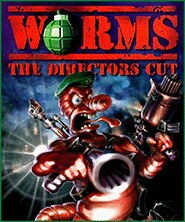
Controls
| Control | Action |
|---|---|

|
Aim up |

|
Aim down |

|
Move left |

|
Move right |

|
Fire |

|
Fire |

|
Jump |

|
Vertical jump |

|
Secondary controls |

|
Name visibility |

|
Virtual keyboard |
| Control | Action |
|---|---|

|
Move cursor up |

|
Move cursor down |

|
Move cursor left |

|
Move cursor right |

|
Select |

|
Weapon panel |

|
Next Worm |

|
Centre current Worm |

|
Secondary controls |

|
WormCam |

|
Virtual keyboard |
| Mouse | Action |
|---|---|

|
Move cursor up |

|
Move cursor down |

|
Move cursor left |

|
Move cursor right |

|
Select |

|
Weapon panel |
Worms: The Director’s Cut
This enhanced version of the cult artillery strategy game pits two teams of warring worms against each other using a variety of weapons. Deploy and arm your worms with a choice of 40 weapons. Avoid drowning in water, frying in lava, sinking in gloop or falling off the edges. Keep an eye out for weapon drops. And don’t let the time run out.
Main menu
| Option | Description |
|---|---|
| GAME START | Takes you to the Game start menu |
| TEAM ENTRY | Takes you to the Team entry menu |
| OPTIONS | Takes you to the Game options menu |
| RECORDS | Takes you to the Records menu |
| CREDITS | Shows the game credits |
| SLEEP | Does nothing (originally this minimized the game) |
| QUIT | Quits the game |
Game start menu
First, chose a game mode:
| Mode | Description |
|---|---|
| LEAGUE | A game mode where worm stats update after each match – for 2–4 teams |
| FRIENDLY | A game mode where worm state do not update – for 2–4 teams |
| TOURNAMENT | A knockout tournament game mode – for 4/8 teams |
| TRAINING | A challenge mode – hit as many targets as you can – for 1–8 teams |
| EXIT | Return to the Main menu |
Then select from the roster of teams.
Team entry menu
| Option | Description |
|---|---|
| TEAM NM | Enter a name for the team |
| CAPTAIN / WORM #2,3,4 | Enter the names for the team’s worms |
| HUMAN / CPU0–9 | Set whether this team is human controlled or AI controlled (with the number denoting AI skill level) |
| LOW / NORMAL / HIGH / V HIGH / STUPID | Set the starting health for worms on this team. Low = 75, Normal = 100, High = 150, Very high = 200, Stupid = 250 |
| A-TEAM / B-TEAM | |
| TEAMS | Select from existing teams to edit them |
| NEW | Create a new team |
Game options menu
| Option | Description |
|---|---|
| WORM PLACING | Set how worms are placed across the landscape at the start of the battle: completely random or grouped in teams |
| MOVE TIME | Set the amount of time a player has before their turn is automatically skipped |
| ROUND TIME | Set the amount of time before the round will enter Sudden Death |
| ROUNDS TO WIN | Set how many rounds a team must win to win the match |
| TRAINING TIME | Set how long you get to shoot the targets in training mode |
| CONTROL TYPE | This should always be set to MOUSE+KEYBOARD on THEA500 |
| CONTROLLERS | This should always be set to 1 on THEA500 |
| WIND | Toggle wind on/off |
| CAVERNS | Allows 1 in 4 of generated landscapes to be cavern levels (levels with a roof where aerial weapons cannot be used) |
| WORMCAM | Toggles WormCam |
| CONTINUE ON LAND | Set whether each round should re-use the map from the previous round |
| MINE TYPE | Adjusts the triggering range of landmines and whether they should deal more random damage |
| STOCKPILING | Set whether unused picked up weapons persist to the next round |
| AIRSTRIKE DELAY | Set how many turns pass until Air strikes become available |
| HOMING DELAY | Set how many turns pass until Homing missiles become available |
| TELEPORT DELAY | Set how many turns pass until Teleports become available |
| ROPE IN AIR | Set how many times the Ninja rope can be fired in one move |
| ACTION REPLAY | Set action replays to trigger automatically, or only when manually triggered |
| SPEECH | Set how much worm speech there is |
| WORM NAMING | Set whether on-screen worm names include the worm’s team initial/number |
| WEAPON OPTIONS | Set the availability of each weapon |
| DAMAGE SETTINGS | Set how much damage each weapon does. SFL = small flame, BFL = big flame |
| CRATE OPTIONS | Set which weapons are delivered in weapon drop crates |
| LANDSCAPE OPTIONS | Set how often each landscape type will be generated |
Records menu
Stats screen
| Stat | Description |
|---|---|
| TEAM STATS | Shows the position of the teams in the league |
| WORMLIST | Shows all worms ranked by personal stats |
| LOAD TEAMS | Loads team data. Not functional, Please use THEA500 Saved Game slots instead. |
| SAVE TEAMS | Saves team data. Not functional, Please use THEA500 Saved Game slots instead. |
| CLEAR STATS! | Clears all team and worm stats |
| CLEAR TEAMS! | Clears all team data |
Custom screen
| Level type | Description |
|---|---|
| NAMED LEVELS | Shows all levels named by the player |
| CUSTOM LEVELS! | Shows all custom levels available |
| GRAFFITI LEVELS! | Shows all graffiti levels available |
| NEW CUSTOM DISK! | Originally changed which floppy disk levels are saved on. Pleas use THEA500 Saved game slots instead. |
Options screen
| Option | Description |
|---|---|
| OPTION SET | Set which option set to use |
| SAMPLE SET | Set which sample set to use |
| LOAD SAMPLES | Loads in the samples |
| SAVE OPTIONS | Saves current options to an option set |
| RESET OPTIONS! | Resets all options to defaults |
Game interface

- Team health
- Shot time remaining
- Wind meter
- Power meter
Landscape generation
When starting a new game, a random landscape will be generated.
Press the cursor select button to generate a new random landscape.
Press the show weapon panel button to bring up a text prompt. From this prompt, type a level name using the virtual keyboard.
If a Graffiti level has been saved with that name, that level will be loaded. There is one Graffiti level already provided with the name AMIGA.
If a custom level exists with that name, that level will be loaded. There are two custom levels provided with the names HOME and TOYS.
If neither a Graffiti nor custom level exists with that name, a new level will be generated using the typed name as a random seed.
CAVERN will force the random level generator to only generate cavern levels (levels with a roof where aerial weapons cannot be used), and typing ALL will return to generating all types of level.
Press the jump button to switch to Graffiti mode.
Press the fire button to start the game.
Graffiti mode
This mode allows you to create your own levels by drawing on the screen.
Move the cursor and use the cursor select button to draw, or the show weapon panel button to erase.
Press the jump button to clear the level.
Press the vertical jump button to invert the level – making all solid areas into empty air and vice versa.
Additional functions are available using the virtual keyboard (or optional USB keyboard):
- Use the - and = keys to change the size of the drawing cursor.
- Press Tab to change the level type.
- Use the quit button to return to the random landscape generator.
Press the fire button to start the game with your drawn level. Objects will be generated to populate the landscape. Levels with not enough ground to place worms will be rejected with the message NOWHERE TO WORM! If this happens, and the level has not been previously saved, the level will be lost.
Weapons
 Bazooka
Bazooka- A simple shell that explodes on impact. Aim, then hold the fire button to adjust power, then release to fire.
 Homing Missile
Homing Missile- An explosive missile that homes in on a chosen point and explodes on impact. Select the target point with the cursor, then aim, then hold the fire button to adjust power, then release to fire.
 Grenade
Grenade- A bouncing hand grenade that explodes after a short fuse time. Unaffected by wind. Using the keyboard you can adjust the fuse from 1 to 5 seconds using the 1 to 5 keys, and set low or high bounce using the - and = keys. Aim, then hold the fire button to adjust power, then release to throw.
 Cluster bomb
Cluster bomb- A bouncing grenade that explodes into 5 smaller explosives after a short fuse time. Unaffected by wind. Using the keyboard you can adjust the fuse from 1 to 5 seconds using the 1 to 5 keys, and set low or high bounce using the - and = keys. Aim, then hold the fire button to adjust power, release to throw.
 Grenade launcher
Grenade launcher- A grenade launched from a launcher that explodes on impact into a number of smaller explosives. Unaffected by wind. Aim, then press the fire button to fire.
 Shotgun
Shotgun- A double-barreled shotgun. Unaffected by wind and gravity. Allows you to fire twice in one turn. Aim, then press the fire button to fire.
 Uzi
Uzi- A rapid-fire submachine gun. Unaffected by wind and gravity. Aim, then press the fire button to fire.
 Handgun
Handgun- A simple handgun. Unaffected by wind and gravity. Fires 3 shots. Aim, then press the fire button to fire.
 Fire-punch
Fire-punch- A close-combat uppercut. Press the fire button to perform the move.
 Dragonball
Dragonball- An energy-throwing martial arts move. Fires an energy projectile that knocks worms diagonally up into the air. Press the fire button to peform the move.
 Dynamite
Dynamite- A stick of dynamite. Press the fire button to drop the dynamite. You then have 5 seconds to move before it explodes.
 Sheep
Sheep- A fluffy animal. Press the fire button to release the sheep, then again to detonate it. After a while, sheep will detonate themselves if not manually detonated.
 Airstrike
Airstrike- An aerially deployed barrage of explosives. Select the target area with the cursor to deploy.
 Petrol bomb
Petrol bomb- A burning bottle full of petroleum. Smashes on impact, spreading fire. Aim, then hold the fire button to adjust power, then release to throw.
 Teleport
Teleport- A matter teleportation device. Teleports the current worm to an empty area. Select the target area with the cursor to teleport.
 Blowtorch
Blowtorch- An acetylene torch that can burn through anything. Aim in one of 6 different directions, then press the fire button to activate. Will burn for a set amount of time, or until you press the fire button again to deactivate.
 Drill
Drill- A pneumatic drill. Drills straight downwards. Press the fire button to activate. Will drill for a set amount of time, or until you press the fire button again to deactivate.
 Landmine
Landmine- A proximity-activated anti-personnel landmine. Press the fire button to drop the dynamite. You then have 5 seconds to move before it becomes armed.
 Ninja rope
Ninja rope- A retractable grappling hook and line. Aim, then press the fire button to shoot out the rope, which attaches to surfaces on impact. While attached, you can move with the move buttons, retract and extend the rope with the aim buttons, press the fire button to hop, and press the jump button to drop a stick of dynamite (providing you have one available).
 Bungee
Bungee- An elastic, automatically deployed rope. With the weapon selected, walk off a cliff to deploy. While dangling, use the move buttons to swing, and press the fire button to release the rope.
 Girder
Girder- A placeable metal girder. Can only be placed in an open area. Select a placement point with the cursor, optionally using the Show weapon panel button to rotate.
 Skip go
Skip go- Skips a turn. Press the fire button to activate.
 Kamikaze
Kamikaze- An explosive last-ditch move. Aim in one of 8 directions, then press the fire button to perform the move.
 Surrender
Surrender- A cowardly white flag. The current team leaves the round. Press the fire button to wave.
 Homing pigeon
Homing pigeon- A small bird that homes in on a chosen point. Select the target point with the cursor, press the fire button to release.
 Mad cow
Mad cow- An unstable bovine. If more than one is available, more than one can be released at once. Using the keyboard you can adjust the number of cows to be released from 1–5 by using the 1 to 5 keys. Press the fire button to release the cow(s), then again to detonate it/them. After a while, cows will detonate themselves if not manually detonated, and will also detonate if they run into a wall.
 Banana bomb
Banana bomb- A small bomb that explodes into many high potassium snacks. Unaffected by wind. Using the keyboard you can adjust the fuse from 1 to 5 seconds using the 1 to 5 keys, and set low or high bounce using the - and = keys. Hold the fire button to adjust power, release to throw.
 Holy hand grenade
Holy hand grenade- A divine orb. Unaffected by wind. Using the keyboard you can adjust the fuse from 1 to 5 seconds using the 1 to 5 keys, and set low or high bounce using the - and = keys. Aim, then hold the fire button to adjust power, then release to throw.
 Minigun
Minigun- A powerful machine gun. Unaffected by wind and gravity. Aim, then press the fire button to fire.
 Baseball bat
Baseball bat- A wooden bat. Aim, then press the fire button to swing.
 Super sheep
Super sheep- Look, up in the sky! Is it a bird? Is it a plane? No, it’s a fluffy animal. Press the fire button to release, then again to take to the skies. While flying, use the move keys to steer. Pressing the fire button while flying will rid the super sheep of its flight powers. Detonates on impact.
 Sheep-on-a-rope
Sheep-on-a-rope- A fluffy animal equipped with a retractable grappling hook and line. Aim, then press the fire button to shoot out the rope, which attaches to surfaces on impact. While attached, you can move with the move buttons and retract and extend the rope with the aim buttons. Pressing the fire button will release the sheep from the rope.
 Sheep strike
Sheep strike- An aerially deployed barrage of fluffy animals. Select the target area with the cursor to deploy.
 Old woman
Old woman- An elderly lady. Release by pressing the fire button. Explodes after 10 seconds.
 Priceless Ming vase
Priceless Ming vase- An irreplacable antique. Press the fire button to drop the vase. You then have 5 seconds to move before it explodes.