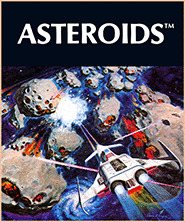
Controls
| Control | Action |
|---|---|

|
Fire main engine |

|
Activate defences |

|
Turn left |

|
Turn right |

|
Fire |

|
View/select defence option |

|
Bounce on asteroids on/off |

|
Start |

|
Asteroid speed fast/slow |

|
Activate defences |

|
Select mode |
Asteroids
In this all-time classic arcade game you find your ship trapped in a deadly asteroid belt of drifting boulders and enemy spacecraft. Rotate and thrust to move. Score points and extra ships by blasting boulders and enemies. Protect yourself with shields and hyperspace defences. Play solo or as a team in one of 18 game variations.
Starting a Game
| Option | Description |
|---|---|
| Start Game | To begin a standard one-player game, press the start button on the joystick |
| Select Players | Press and release the option button on the joystick to cycle between the different game variants |
Multi-Player Options
Asteroids can be played with up to four players simultaneously, in four different modes:
| Mode | # of players | Description |
|---|---|---|
| Standard Play | 1-2 | Allows either one or two players to play Asteroids in turn, swapping players when their ship is destroyed. Players alternate after each life loss until the game ends. |
| Melee | 2-4 | All players appear together, and play simultaneously. In the Combat variant, players can score points by hitting other players. |
| Co-op | 2-4 | All players must work together to stay alive. Players can respawn if any other player has a ship they have not used. When a player is hit, they respawn at a random location. |
| Team | 2-4 | Players are split into two teams and battle each other for the highest score. Players are out of the game when they run out of ships. In combat mode, ships on the other team can be destroyed. |
Multi-Player Variants
With the exception of Standard Play, each mode has two variants of Photon weaponry which can be selected:
- Patrol: Players are unable to deal damage to each other when firing
- Combat: Players can damage and destroy each other’s ships.
Each player can choose their own defensive option by pressing and releasing the (Option) key until the defense option screen appears.
Press (Start) to begin play when all players have selected their defensive options.
Game Options
A game can be customised with different game options before starting.
Turning bounce asteroids on will cause objects on the screen to bounce when they reach the screen edges, instead of warping to the opposite side.
Changing the asteroid speed between SLOW and FAST will cause all asteroids to move faster or slower around the screen.
Gameplay
Defense Options
Your ship has a total of four defense options, each granting different effects or bonuses. Cycle through defense options by pulling back on the joystick.
To change defense options, press and hold the view/select defence option button on the joystick. Cycle to the defense option you wish to use, and press the fire button to confirm your selection.
- Shields
- Deploys a shield which defends your ship against hits from flying saucers or asteroids. The shield is deactivated when the joystick is re-centered. This defense option is selected by default.
- Hyperspace
- Hyperspace warps the ship temporarily, granting invulnerability for a short period.
- Flip Over
- Flips the ship 180 degrees instantly, allowing a quick response to incoming threats from the rear of your ship.
- No Effect Mode
- Choosing effect mode causes your ship to take more damage from incoming asteroids and enemy photons, but you will score points much faster than with any other defense option.
Game Interface
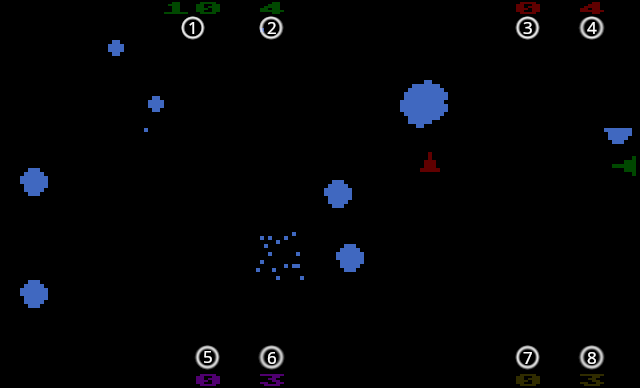
- Player 1 Score
- Player 1 Lives
- Player 2 Score
- Player 2 Lives
- Player 3 Score
- Player 3 Lives
- Player 4 Score
- Player 4 Lives
Scoring
Players can score points by successfully hitting asteroids, flying saucers, and other player ships when in combat mode.
- The points received from hitting an object depend on your defense option.
- Other players’ ships will disintegrate when you hit them, reappearing shortly after.
- Large asteroids break into two medium asteroids when hit.
- Medium asteroids break into two small asteroids when hit.
- Small asteroids disintegrate when hit.
- Small and large saucers explode when hit.
Score Table
| Shields | Hyperspace | Flip Over | No Effect | |
|---|---|---|---|---|
| Player Ship | 500 | 500 | 1000 | 1000 |
| Small Saucer | 250 | 250 | 500 | 500 |
| Large Saucer | 100 | 100 | 200 | 200 |
| Small Asteroids | 50 | 50 | 100 | 100 |
| Medium Asteroids | 20 | 20 | 40 | 40 |
| Large Asteroids | 10 | 10 | 20 | 20 |