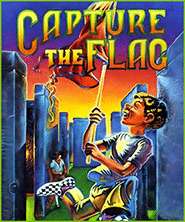
Controls
| Control | Action |
|---|---|

|
Move forward |

|
Move backward |

|
Turn left |

|
Turn right |

|
Compass move |

|
One player |

|
Two player |

|
Start |

|
Demo mode |
Capture the Flag
In this action 3D maze game, you must quickly navigate through a maze and capture the flag before the defender finds you. Watch the maze map grow as you make your way to victory. Play as defender or invader. Play against a friend or the computer.
Starting a Game
| Option | Description |
|---|---|
| Select Players | To begin the game with two players, press the left button on the joystick ring. To begin the game with one player, press the TOP button on the joystick. |
| Demo Mode | To start demo mode, press the down button on the joystick ring. |
| Start Game | To start the game with the configured number of players, press right on the joystick ring. |
In a two player game, joystick 1 is the Invader, and joystick 2 is the Defender.
The Invader’s viewport is on the left, and the Defender’s on the right.
Gameplay
Capture the Flag puts an Invading and Defending player into a randomly generated maze. The Invading player, starting on the left-hand side of the map, is tasked with reaching an exit point on the right. The defending player must touch the Invading player before they reach one of the exits.
Movement
There are two kinds of movement in Capture the Flag - Compass Movement, and Walking Movement.
Compass Movement
Compass movement is movement relative to the joystick, which can be enabled by pressing the joystick button. When compass movement is enabled, moving the joystick upwards moves the player, regardless of the camera’s orientation, moving the joystick down moves the player south, and so on. Compass movement can be a powerful tool for navigating the generated mazes of Capture the Flag - navigation can be quicker in this mode with the combination of the minimap.
Walking Movement
When the player isn’t holding joystick button, the joystick controls the player’s camera in the top portion of the screen:
- Moving the joystick left or right rotates the camera
- Moving the joystick forwards or backwards moves the camera towards, or away from the direction it is facing.
Teams
There are two teams in Capture the Flag:
- Defender
- The defender is tasked with hunting down the attacking player before they reach either of the exit points on the right-hand side of the screen. They can capture the invader by touching them - the defender or invader can be seen in the viewport at the top of the screen as a multicoloured flashing rectangle. The defender always starts on the right-hand side of the map, near the exit points.
- Invader
- The invader must escape through one of the exit points on the right-hand side of the screen, shown on the map as blue squares. If the invader is caught by the defender, the invader loses the round.
Interface
In Capture the Flag, the screen is vertically split into two sections - a Viewport and a Map. The viewport shows a 3-D representation of where the player currently is, and can be moved when not using compass mode with the joystick. The map shows a top-down view of the entire maze, revealed over time as the Invader and Defender explore the level.
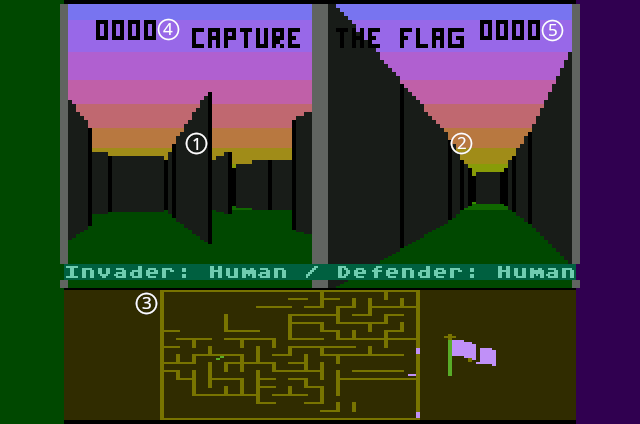
- Invader’s Viewport
- Defender’s Viewport
- Level Map
- Invader’s Score
- Defender’s Score
Scoring
- The defender can score a point by touching the invading player in the maze.
- The attacker can spawn a point by touching an exit on the right-hand side of the screen.
After a point is scored, the game is reset, and a new random maze is generated.