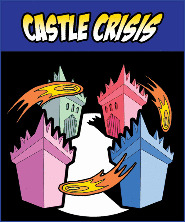
Controls
| Control | Action |
|---|---|

|
Move paddle |

|
Move paddle |

|
Fire |

|
Select players |

|
Select number of rounds |

|
Start |

|
Select number of rounds |
Castle Crisis
In this action arcade game, you must swiftly defend your castle from fireball attacks that your opponents knock your way. Weaken opponent’s defences and break through their castle walls. Play alone or with up to four friends. Wait until you can hit the fireball again, or capture it and deal the winning blow.
Starting a Game
| Option | Description |
|---|---|
| Start Game | To start the game with the selected game mode, press the start button on the joystick. |
| Select Game Mode | To change between the four game modes, move the joystick left and right. |
| Select Number of Rounds | To change the number of rounds in a multi-player game, press the select number of rounds button on the joystick. |
NOTE To start the game using a VCS Classic joystick, open the virtual keyboard with
+
and select START.
Selecting Rounds
When selecting the number of rounds, a number will display at the bottom of the screen indicating the current selection. You can select 1, 5, 10, 15, or 20 rounds for a single game.
Gameplay
Castle Crisis puts the player in control of a castle’s shield, with the task of defending their castle walls and the king inside from incoming fireballs.
Move the shield around your castle’s perimeter by moving the joystick left and right.
At the start of the game, a dragon will appear in the center of the screen and a countdown begins. When the countdown ends, the dragon will release a deadly fireball in a random direction.
Defending Your Castle
When the shield hits a fireball, the fireball will bounce away from that player’s castle towards another. The fireball also bounces on the empty areas of the screen corners in between castles.
Press and hold fire on the joystick when the fireball hits your shield to capture the fireball. Releasing the fire button catapults the fireball in the direction the shield is facing, dealing maximum damage.
- Be careful! Holding the fireball with your shield for too long will eventually start damaging your own castle wall.
When a fireball hits any of the coloured castle walls, it destroys chunks of it. If a section of a wall is destroyed, and the fireball hits the interior of a player’s castle, the castle will be destroyed, and the player loses the round.
- Additional fireballs appear over time in the center of the screen, or at a player’s castle when it’s destroyed - make sure to defend your castle against these too!
The game ends when all players have been eliminated, or in match play, when the selected number of matches are won.
Interface
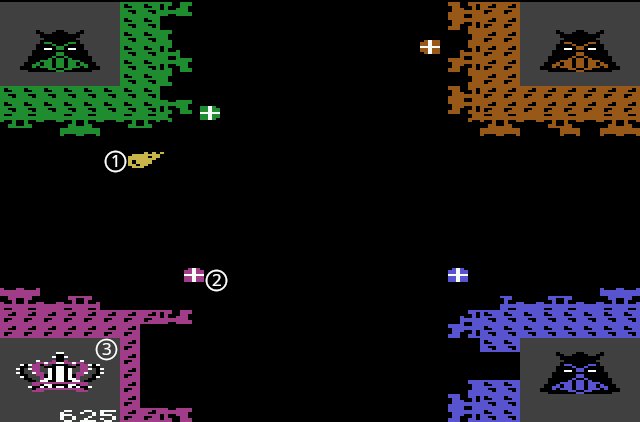
- Fireball
- Player Shield
- Player Castle
Game Modes
One-Player Mode: In a one-player game, all 3 computer player’s castles must be destroyed in order to progress to the next level. Once your castle is destroyed, the game is over.
Two-Player Mode: In a two-player game, both enemy castles must be destroyed before both players are eliminated. As long as one player remains, both players recieve new castles at the start of each level.
Three-Player Mode: In a three-player game, all three players compete to win a match with one computer player. Once a player wins the selected number of matches in the menu screen, the game is over.
- The computer player cannot win in three-player mode. The game will continue until a human player wins the selected number of rounds.
Four-Player Mode: A four player game is played the same way as a three-player game, but with no computer players.
High Scores are recorded for one and two player modes.
Story
INCOMING! Defend your king from the fiery attacks of the Black Knight.
Control your shield to deflect fireballs away from your home castle, or capture an enemy fireball and send it back to where it came from! Play against the computers, or challenge up to 3 friends to a Deathmatch. Don’t turn your back to your enemy, however, or all is lost!