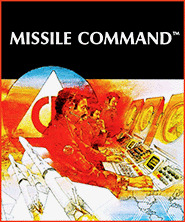
Controls
| Control | Action |
|---|---|

|
Move up |

|
Move down |

|
Move left |

|
Move right |

|
Fire |

|
Select players |

|
Difficulty 1 |

|
Start |

|
Difficulty 2 |

|
Difficulty 3 |

|
Toggle bonus cities |
Missile Command
In this classic shoot ‘em up, you are a missile base commander, defend your cities from enemy attacks and act quickly before it’s too late! Shoot down waves of enemy weapons. Destroy weapons and defend cities for as long as you can solo or with a friend. Difficulty increases after each wave ends.
Starting a Game
| Option | Description |
|---|---|
| Start Game | To begin the game, press the start button on the joystick. |
| Select Players | To change the number of players, press the select players button on the joystick. |
| Difficulty Selection | To cycle between different game difficulties, press the difficulty level 1, 2 and 3 buttons on the joystick before the game has started. |
| Bonus Cities | To enable bonus cities. Press the toggle bonus cities button on the joystick. Enabling bonus cities gives the player cities back when enough points are gained |
NOTE Missile command will restart automatically to the start when it is resumed from a saved or suspended game. To return to your previous gameplay after resuming, activate the rewind mode by pressing
+
and rewind to where you left off.
Gameplay
Missile Command puts the player in control of a missile defense system capable of firing anti-ballistic missiles (ABM’s), with the task of defending 6 cities from incoming enemy missiles. If all cities are lost, the game ends.
Move the crosshair in the center of the screen using the joystick. Move the crosshairs over an incoming threat, and press the fire button on the joystick to launch an ABM. Fired ABM’s take time to travel to the crosshairs location, so be sure to predictively lead a target with your crosshair before firing.
When an ABM reaches the position the crosshair was when the fire button was pressed, it will explode, leaving a blast radius for a short period. Missiles and other enemies that enter this blast radius during that time will explode.
During each level, the player has a total of 30 ABM missiles at their disposal. When all 30 are used, the cities are defenseless - make sure to not run out of missiles in the middle of a round! Each time 6 missiles are fired, the ABM launch pad at the bottom of the screen will be refilled with 6 additional ABM’s if there are any left.
When the ABM launch pad is down to its last 6 missiles, the crosshair’s center gap is made solid to indicate there are no missiles left.
You can only have 8 missile explosions on the screen at one time - if there are 8 explosions currently on screen, you’ll have to wait for one to disappear before firing another missile.
Bonus Cities
If bonus cities are enabled, you will gain an additional city every 10,000 points. A bonus city will be placed at random when earned in one of the 6 spots at the bottom of the screen. If there are no open spots (the player has not lost a city), then the bonus city will be held in reserve, and placed in an open spot when a city is lost.
Interface
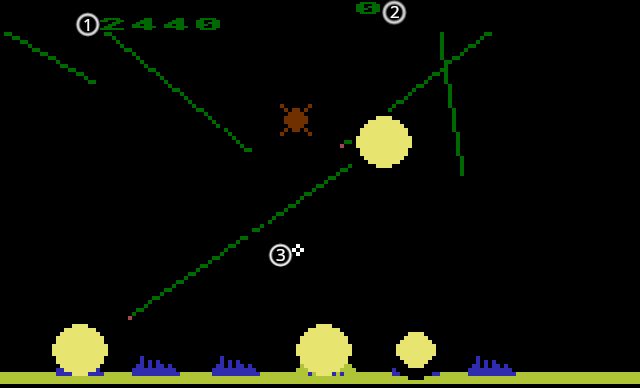
- Player Score
- High Score
- Aiming Cursor
The current cities left can be seen at the bottom of the screen, alongside the ABM Launch Pad.
Scoring
Scoring Multiplier
Enemy Points
| Enemy | Points |
|---|---|
| ICBM or MIRV | 25 |
| Bomber or Satellite | 100 |
| Smart Missile | 25 |
Bonus Points
| Bonus | Points |
|---|---|
| ABM Saved | 25 |
| City Saved | 100 |
The scoring multiplier starts at x1 - each point earned in-game is multiplied by the current score multiplier. The scoring multiplier increases by 1 for each 2 levels (waves) completed, up to a maximum of x6.
At waves 11 and 12, the scoring multiplier reaches its maximum.
The screen colours change with each wave - below is a table of the various colours and multiplier the player will have during each wave.
| Waves | Colour | Multiplier |
|---|---|---|
| 1 and 2 | Blue and red on black background | 1x |
| 3 and 4 | Blue and green on black | 2x |
| 5 and 6 | Yellow-green and red on black | 3x |
| 7 and 8 | Light blue and yellow on black | 4x |
| 9 and 10 | Black and pink on blue | 5x |
| 11 and 12 | Blue and light red on gray-blue | 6x |
| 13 and 14 | Light yellow and black on purple | 6x |
| 15 and 16 | Light red and black on light yellow | 6x |
| 17 and 18 | Light purple and light yellow-green on gray | 6x |
| 19 and 20 | Light blue and black on red | 6x |
When reaching level 21, the screen colours reset to wave 1 and 2, starting at the beginning of the list, but preserving the current multiplier.