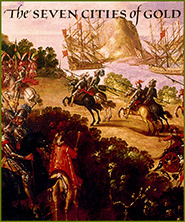
Controls
| Control | Action |
|---|---|

|
Move up |

|
Move down |

|
Move left |

|
Move right |

|
Action |

|
Action |
Seven Cities of Gold
In this exploration and strategy game, you are a brave adventurer, travel into unknown lands, engage with natives, and establish colonies for riches. Manage resources. Negotiate and trade with chiefs of different tribes. Avoid walking over natives. Map the landscape for strategic decisions. Earn gold for the Spanish Empire.
Starting a Game
When the title screen appears, press any button on the joystick to continue to the main menu.
| Option | Description |
|---|---|
| Start Game | To begin the game with the selected difficulty, press the fire button on the joystick |
| Select Difficulty | Choose a difficulty, or initiate the Observer(Demo) by moving the joystick up or down |
Gameplay
Seven Cities of Gold puts the player in control of a naval exploration fleet, given by the Spanish Crown.
Your initial crew consists of 4 ships, 100 men, 300 trade goods, and 52 weeks of food.
The player begins their journey in a port city in Spain, containing the player’s home, a court, pub and outfitters. All of these buildings serve a unique purpose to gameplay. Buildings can be entered by walking to their entrance and moving the joystick up.
Once you’ve set sail from the Spanish city, use the joystick to control the movement of your fleet on land or at sea. While at sea, move the joystick in a direction, and press any of the action buttons on the joystick to lock the ship’s movement in that direction.
Press the action button while in the ship or on land to access a list of possible actions to perform. Move the joystick up and down to select an option.
Interfaces
Voyage Interface
The Voyager Interface is displayed when on a voyage.

- Date
- Current Ships
- Current Men
- Current Food
- Current Goods
- Current Gold
- Movement Speed
- Water Depth
Trading Interface
The trading interface can first be seen in The Outfitters, but is also shown in other situations throughout the game. Use the trading interface to retrieve from, or give resources to the ‘Vendor’

- Player’s Inventory
- Vendor’s Inventory
- Player Capacity
Vendor’s Inventory: To trade items, move the joystick up and down to select a resource (Ships, Men, Food, Goods & Gold). Move items left to add them to the player’s inventory, move items right to move items to the vendor’s inventory
City Interface
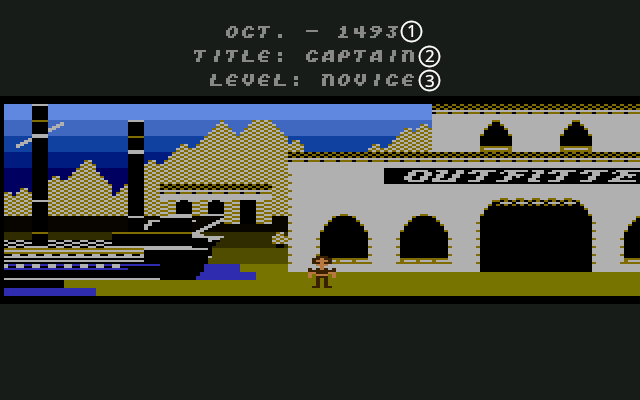
- Current Date
- Current Title
- Game Difficulty
Port City
The city contains a number of key buildings:
The Court: The Court can be found at the far-right of the city’s port. Once you believe you have accomplished enough in your journey, you can return to the court to gain recognition of your accomplishments, gain a title, and possibly additional gold to fuel the growth of your fleet.
The Pub: Returning to The Pub allows the player to save their progress before setting sail again.
Home: Home allows the player to review the progress they are making - you can review the maps you’ve created during your journey, and judge the progress you are making.
The Outfitters: The Outfitters acts as a store for the player. You can buy men, goods and food here before setting out on your next expedition.
Map
The player’s map shows all areas of the new world that have currently been explored. Open the map while in the voyage interface by pressing the action key, and selecting view map. The map will populate over time with all of the areas of the new world you have explored.
Story
Once, in a tavern on the waterfront, an old salt whispered to you the tale of the Seven Bishops - Christian men who had been blown far off course into an unknown realm and who established seven Kingdoms whose splendor ranked with the reign Of Solomon. Since that time you have dreamed of little else. Now at long last, you have been granted the resources necessary to mount an expedition. To be sure, the Court’s ministers are interested only in surpassing Portugal’s maritime strength and controlling commerce to and from the Orient. They do not know of your real motives. But no matter. The expedition is yours to command, and you feel certain that adventure beyond all imagining, and riches beyond all dreams of avarice; are in your grasp.