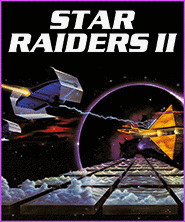
Controls
| Control | Action |
|---|---|

|
Move up |

|
Move down |

|
Move left |

|
Move right |

|
Fire |

|
Target mode |

|
Map |

|
Start |

|
Select weapon |

|
Toggle shields |

|
Select difficulty |
Star Raiders II
In this space shoot 'em up sequel, the Federation has chosen you to pilot the Liberty Star, infiltrate the stronghold and eliminate the Zylon Master Force! Defend Federation cities then warp to Proycon and destroy Zylon attack bases using Star Burst missiles. Use lasers for Zylon Fly Fighters and Ion cannon for Destroyers and Command Ships.
Starting a Game
| Option | Description |
|---|---|
| Start Game | To start the game from the menu screen, press the start button on the joystick. |
| Select Difficulty | Press the select difficulty button on the joystick to change the difficulty level between three different levels. |
Gameplay
Star Raiders II puts the player in control of the Federation’s Liberty Star, with the task of defeating Zylon invaders in the
Move the joystick left and right to rotate the view of the Liberty Star. Move the joystick up and down to adjust the current speed.
Wait for enemies to enter the crosshair of your selected weapon near the center of the screen, and press the fire button on the joystick to damage a Zylon vessel!
Press the map button on the joystick to view the star system map. Use the joystick to move the cursor around the system map and select a planet or fleet to fly to with. Begin warping to the selected destination by pressing the fire button on the joystick.
Difficulty Levels
There are three difficulty levels that can be cycled through in the menu screen by pressing the select difficulty button on the joystick.
- Level 1
- Attacking Zylon Squadrons move at a slow pace into the Celos IV Star System. You have three Space Stations for refueling and repair.
- Level 2
- Attacking Zylon Squadrons move faster into the Celos IV Star System. You have two Space Stations. The Zylons quickly launch new Squadrons from Procyon if you fail to destroy their attack bases.
- Level 3
- Attacking Zylon Squadrons streak into the Celos IV Star System. You have one Space Station. Zylon Attack Bases work overtime, launching wave after wave of Squadrons. You may face as many as 30 Fighters and Destroyers on one planet!
System Chart

Star Raiders II’s battle zone covers two star systems: Celos IV, which the player is tasked with defending, and Procyon, which the player must attack. You must protect the Federation Space Stations from being destroyed.
Press the map button on the joystick to access the system chart. The system chart will only show the current star system you are in - at the start of the game, this will be Celos IV.
The planets and moon in Celios IV are yours to protect - warp to any of the planets to battle enemy Fighters and Destroyers attacking your cities.
The Celos IV Star System
- Arcanum
- A glacial giant with glistening cities of ice.
- Seridus
- An arid desert with small adobe villages.
- Teris
- A temperature paradise, with exotic mega-cities and lush, secret valleys.
- Imbri
- Teris’ moon, with hi-tech civilian centers surviving on barren terrain.
The Procyon Star System
- Gaon
- A steamy, jungle-covered ball, sprouting Attack Bases.
- Morkoth
- A gaseous giant with floating Attack Bases.
- Zylon
- The dry, savanna-like home planet of the Zylon Master Force.
Weaponry
The Liberty Star Fighter packs three types of offensive weapons, allowing the player to switch between two:
The ship is automatically swapped between the Pulse Laser Cannons and the Ion Cannon, depending on the Zylon adversaries you are fighting.
- Pulse Laser Cannons
- Standard-issue twin laser weapons, used to destroy Zylon Fly Fighters.
- Ion Cannon
- A devastating torpedo-thrower, capable of destroying Zylon Destroyers, and Command Ships.
- Surface Star Bursts (SSB’s)
- Double-action missile volleys, used to destroy Zylon attack bases.
Press the select weapon button on the joystick to cycle between SSB and Pulse Laser Cannons/Ion Cannons.
Keep an eye on the Pulse Laser Cannon’s temperature gauges at the bottom of the screen when firing the Laser Cannons - holding down the fire button for too long will overheat the cannons, causing them to misfire.
Interface

- Current Score
- Message Window
- High Score
- Energy Gauge
- Weapons Indicator
- Energy Flow Monitor
- Pulse Cannon Temperature Bar
- Tactical Scanner
- Incoming Communication Monitor
Enemy Types
There are three types of Zylon combatants - each with unique movement and attack strategies. Different weapons available to the Liberty Star are effective against specific enemies. Be sure to change your active weapon to the one that is most effective against the foe you are targeting.
- Zylon Fly Fighters
- Acrobatic attack ships, armed with laser cannons.
- Destroyers
- Agile, saucer-shaped vessels, equipped with zithium spiral beams. Destroyers are capable of vaporising Federation cities, with deadly macro-wave beams.
- Command Ships
- Slow-moving, but powerful supply ships armed with antiproton spiral beams. These ships carry key commands in the Zylon fleet.
Squadrons of Zylon troops can be found on the system map, closing in on Celos IV’s planets. They are indicated on the map by groups of four small blinking lights. Warp to the locations of these squadrons to eliminate them, but be ready for a fight!
Squadrons start with a number of Fly Fighters to destroy. After all Fly Fighters are eliminated, Destroyers will enter the battlefield. Once the Destroyers are eliminated, look for a Command Ship lurking nearby.
Warping to Procyon
Destroying the Zylon Attack Bases is key to saving the Federation - until the Attack Bases are destroyed, Zylon forces will continue to attack over time.
Attack Bases can be destroyed by warping to Procyon on the system map, and then a planet. This can be done by warping to the large white light with three smaller lights, in the top left corner of the system map.
Scoring
| Enemy | Points |
|---|---|
| Zylon Fly Fighter | 100 |
| Zylon Destroyer | 500 |
| Zylon Attack Base | 1000 |
| Zylon Command Ship | 5000 |
Bonus points are awarded for the number of cities saved by the player depending on the current level:
- Level 1: 2000 points per city saved.
- Level 2: 4000 points per city saved.
- Level 3: 8000 points per city saved.
Ratings
| Score | Rank |
|---|---|
| 240,000 or above | Fleet Admiral |
| 180,000 - 239,999 | Admiral |
| 120,000 - 179,999 | Commodore |
| 70,000 - 119,999 | Captain |
| 40,000 - 69,999 | Commander |
| 20,000 - 19,999 | Lt. Commander |
| 10,000 - 19,999 | Lieutenant |
| 0 - 9,999 | Ensign |