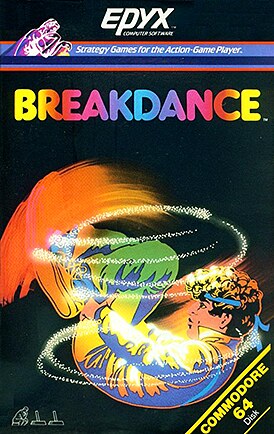
Controls
| Joystick | Action |
|---|---|
| UP | Up |
| DOWN | Down |
| LEFT | Left |
| RIGHT | Right |
| ◯ ⬤ | Fire |
| ⬤ ◯ | Fire |
| ◸ ◥ | Practice (Hot Feet Dance Contest) |
| ◤ ◹ | Start (Hot Feet Dance Contest) |
| ●○○○ | Confirm choice |
| ○●○○ | Move input Left (Perfections Dance Puzzle) |
| ○○●○ | Move input Right (Perfections Dance Puzzle) |
| Joystick | Action |
|---|---|
| UP | Up |
| DOWN | Down |
| LEFT | Left |
| RIGHT | Right |
| ◯ ⬤ | Fire |
| ⬤ ◯ | Fire |
| ◸ ◥ | Practice (Hot Feet Dance Contest) |
| ◤ ◹ | Start (Hot Feet Dance Contest) |
| ●○○○ | Confirm choice |
Break Dance
Break Dance presents one hundred individual break dance steps across four different games. Dance off against rows of breakers invading your turf, engage against the famous Hot Feet in a dance contest, work out the right control sequence to perform specific dance steps or even go totally off-script and free-style it all the way!
Scenario
BREAK DANCE offers four different ways to enjoy the fun of breakin’. Each game offers a new challenge, and the “freedancing” section will entertain you and your friends for hours. Once you’ve polished your skills, try the “Grand Loop” and see if you can “break” your way into the BREAK DANCE Hall of Fame.
STARTING PLAY
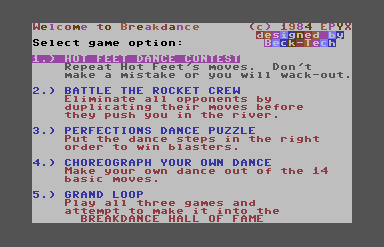
After the game is loaded, a menu screen offers you a choice of five options. To make your selection, push UP or DOWN on the joystick and press the FIRE button, or type the number corresponding to the option of your choice and press the Return key (or press button A on THEC64 Joystick). The game will respond by asking you to enter the number of players.
Make your selection with the joystick by moving it LEFT or RIGHT, then press the FIRE button when you’re ready, or type the number 1 or 2 and press the Return key (or press button A on THEC64 Joystick). The computer will then load the game you’ve chosen. To pause the game, press the P key at any time (except in Game #1). To resume play, press P again.
THE GAMES
1. Hot Feet Dance Contest It’s only your first day in town, and the local b-boys already want to see your moves. They called you to a street corner dancing battle, no less. The hottest breaker in the neighborhood, Hot Feet, is here and he’s ready to go down - he has a lot of juice, but you can beat him if you concentrate and feel the rhythm… so don’t get wacked!
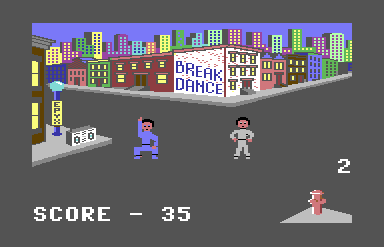
Practicing The object of this game is to repeat the moves of the dancer controlled by the computer. To practice the moves, press the F3 key or press TR on THEC64 Joystick. Now you’re in practice mode and you can select one of the five moves available by pressing the fire button (spin) or pushing your joystick left (bop left), right (bop right), up (point) or down (squat).
Playing the Game When you think you’ve mastered the steps, press the F1 key or TL on THEC64 Joystick. Hot Feet (the dancer on the left of the screen in blue sweats) will perform one of the five moves and then wait for you to repeat it. If you make the correct move, the computer dancer will then perform two moves, repeating the first step and adding a new one. Now you have to perform both moves in the correct order if you do it right, Hot Feet will add a third move to the sequence. You’ll be awarded one point for each correct move.
The computer will continue adding new moves to the sequence until you make a mistake. Then, a new sequence will begin. The breakin’ ends when you’ve made four mistakes.
2. Battle the Rocket Crew Word spreads fast in the city - everybody’s heard about the moves you made when you burned Hot Feet. Now, the Rocket Crew has invaded your turf, challenging you to a battle. They’re moving down your street, pushing you toward a waterfront pier. If you can’t out-dance them in time, you’ll fall off the edge of the pier. Yeah, you’ll get wet, but that’s not the worst part. Taking a dive means you’re burned - you’ll lose your juice!

The second game pits you against rows of breakers from the other side of town. This time, you’ll have to match the moves of each dancer, one by one, before the gang pushes you off the pier at the end of the street. At first, you’ll only have to battle two dancers - then three, then four, and finally the moves will get really tough! Can you handle it?
Push the joystick LEFT or RIGHT to align your dancer under one of the opposing street dancers, then press the FIRE button to begin - now you are ready to perform. Control your dancer with the joystick as in the first game (push the stick LEFT, RIGHT, UP or DOWN, or press the FIRE button). Watch the moves of the dancer above you and repeat them. If you perform the moves correctly, the dancer will disappear and you can move on to the next one. Each time you reposition your dancer, you must press your FIRE button to begin. Continue to eliminate the Street dancers one by one as they move down the street.
You start the game with four lives, and you lose a life each time you fall off the end of the pier. You get one point for each breakdancer you eliminate. You win if you can eliminate the entire Rocket Crew.
3. Perfections Dance Puzzle Now you’re getting good. Really good. So good that nobody in the neighborhood will break with you they’re sick of getting burned. It’s time to match moves with Boogaloo Brewster… the one they call the King. He’s waiting for you at the schoolyard. But you’re not warned. You’ve got a couple of moves left up your sleeve.
In this game, you have to match a four, six or eight move routine performed by a computer-controlled dancer. The dancer will select the poses and then perform them in a certain order. You have to figure out the order in which Boogaloo Brewster (the dancer on the left) is performing them. While you’re playing, a flagpole on the screen indicates how much time you have left. Time runs out when the flag reaches the bottom of the pole.
Controls This game has two screens, a dancing screen and a selection screen. The dancing screen is displayed when the game begins, showing two dancers in a schoolyard.

To see the selection screen, press the FIRE button or the Space Bar.
To return to the dancing screen, press the Return key or button A on THEC64 Joystick.
Selection Screen
The selection screen displays the poses used by the computer dancer in his routine. You try to arrange them in the correct order.

To select a pose, push the joystick LEFT, RIGHT, UP or DOWN, or press the corresponding numbered key.
To enter your selection, press the FIRE button.
To change a selection, press the > key to move the cursor right and the < key to move the cursor left (or press buttons B and C on THEC64 Joystick). Then press the corresponding numbered key or use the joystick and FIRE button to enter a new pose.
To return to the dancing screen, press the Return key or button A on THEC64 Joystick.
Note: For two players, the second player must use the cursor keys, either using the Virtual keyboard or using a USB keyboard connected to THEC64 Mini.
Dancing Screen
The dancing screen shows both dancers performing their routines. The computer dancer is on the left. Your dancer is on the right. A “boom box”, or radio, will appear in one of the school windows for each move you’ve guessed correctly. When you succeed, boom boxes will appear in all of the windows of the school and Boogaloo Brewster will start a new routine.
You start the game with four lives. You lose a life each time you allow the flag to reach the bottom of the pole. You get one point for each boom box won, and you lose a point for each boom box lost. You may continue to score points until you have used all of your lives.
4. Choreograph Your Own Dance The invitation came today. You’re going to be in the City Breakdance Festival. This could be the break you’ve been waiting for, the chance to really show off your perfections. They said you could choose the music, put together your own routine and perform any moves you wanted. Best of all, you’ll either get the whole stage to yourself or compete head to head with another dancer!
This is what breakin’s all about - in this game, you get to choreograph and control a dancer’s performance, selecting moves like the Moonwalk, the Turtle and even the Boogaloo. You get to choose from five different breakdancing tunes and set the speed of the dancer to match the rhythm of the music. When the game begins, your dancer is standing on a stage, awaiting your instructions. There’s no time limit, and you may choose any routine you wish.
Controls The freedancing game has two screens, a dancing screen and a menu screen. The dancing screen is displayed when the game begins.
To see the menu screen, hold down the FIRE button and push the joystick to the LEFT or RIGHT.
To return to the dancing screen, press the RETURN key, or select GO DANCE and press the FIRE button.
Menu Screen
The selection menu displays the moves your dancer can perform. As you add moves to your routine, the number of each move selected will be displayed in the lower half of the screen.
- To select a move, push the joystick UP or DOWN.
- To enter your selection, press the FIRE button. The move selected is shown once at the bottom of the screen.

- To change a previously selected move, push the joystick LEFT or RIGHT to reposition the cursor, then make the new selection.
- To return to the dancing screen, press Return or use the joystick to select the GO DANCE option and press the FIRE button.

- To save or load a dance routine, press THEC64 Joystick’s MENU button and choose ‘Save/load game’, select a save slot and press button A to save to it, or button C to load from it. Then select GO DANCE on the menu to start a performance.
Dancing Screen
- To start a performance, press the FIRE button.
- To move the dancer on the stage, push the joystick in any direction.
- To change the dancer’s speed, hold the FIRE button down and push the joystick UP to go faster or DOWN to go slower.
- To see the menu screen, hold the FIRE button down and push the joystick to the LEFT or RIGHT.
- To change the music, press any lettered key A through E.
- To select another BREAK DANCE game, press the F7 key.
5. Grand Loop Once you’ve mastered all four of the games, try the Grand Loop. This option on the BREAK DANCE game menu takes you through all of the games in sequence for added challenge. High scoring players will have their name and score recorded in the BREAK DANCE Hall of Fame when they complete the Grand Loop.
CONTINUING PLAY
To return to the BREAK DANCE game menu at any time during play, press the F7 key.
BREAKDANCE GLOSSARY
- Blackflip: Dancer flips over backwards. Generally followed by a frontflip.
- Backspin: A move in which the dancer balances his weight on the upper back, and initiates a spin by pushing with his hands or swinging his legs across the body.
- Battle: When dancers challenge each other to a competition.
- B-boys: Breakdancers.
- Boogaloo: Sinuous puppet-style movement involving “popping” and “locking” (see below).
- Burned: Refers to a dancer who has lost a battle (ex., “he got burned”).
- Crew: A team or group of breakdancers.
- Floorflip: Also called Swiping. Dancer gets in a push-up position and flips over, finishing in his original position.
- Floor Rocking: Dancer rotates legs in air while carrying his weight on his hands.
- Fresh: Term that describes anything good. The opposite of “wack”.
- Frontflip: Dancer does a flip in the direction in which he is facing. Generally followed by a backflip.
- Go Down: Term that describes what happens when dancers begin a battle.
- Gyro: Also called the Windmill or the Helicopter. Dancer rotates continuously on his shoulder with his feet in the air and legs apart.
- Hand Spin: Also called the Hand Glide. Dancer spins on one hand with his body parallel to the ground.
- Headspin: In a headstand position, dancer spins by pushing with his hands.
- Heelspin: Standing erect, dancer puts his weight on one heel and initiates a spin by swinging his leg.
- Juice: Term that refers to a dancer’s status; a dancer acquires “juice” by winning battles.
- Locking: Freezing the joints into an unusual position for effect.
- Moonwalk: Popular move in which the dancer slides backward, lifting his feet to give the appearance that he is walking forward.
- Perfections: A dancer’s best moves carefully practiced and perfected.
- Popping: When a dancer freezes a position and pops a joint in and out for effect.
- Suicide: A spectacular flip in which the dancer lands on his back.
- Turtle: Dancer spins with hands on the ground and legs in the air.
- Up Rocking: Dancer rocks back and forth by shifting his weight from one foot to the other.
- Wack: Term that refers to anything bad usually a move done incorrectly. The opposite of “fresh”.
STEPS GUIDE
Step-by-step instruction for actual breakdancing
MOONWALK
- Stand with your right foot slightly ahead of your left foot, raising your left heel and bending your left knee.
- Slide your right foot backward, keeping the leg straight and keeping the foot flat on the ground.
- When your right foot passes behind your left foot, raise your right heel while lowering your left heel so that your left foot is now flat on the ground. Once the move is complete, your right leg should be bent and your left leg should be straight (the reverse of position 1). Repeat the three steps, alternating feet as you go.
BACKSPIN
- Sit with your left leg straight out in front of you, and your right leg bent and behind you.
- Swing your right leg forward and over your left leg, dropping your upper body back onto your left shoulder. If done in a continuous motion, this kick will start you spinning.
- Now, as you go into your spin, pull your legs into your chest and balance all of your weight on your upper back; keep your head off the ground.
- You’re now spinning (if you did everything right - remember, doing moves like these properly takes plenty of practice). As you gain expertise, you can spin faster by holding your legs tighter to your chest.
GYRO
- Lie face down with your weight on your hands as if you were going to do push ups, but keep your left arm straight and your right arm bent underneath you. Stretch your legs out behind you, spreading them as far apart as you can.
- Lean over to the right, and lower your right arm until the elbow is on the ground.
- Turning your right shoulder underneath your body, kick both legs upward at the same time, keeping them spread apart. Now your legs should be in the air and all of your weight should be resting on your right shoulder.
- Roll over onto your back, keeping your legs about 90 degrees apart.
- Continue rolling, shifting your weight so that it rests on your left shoulder and right hand. At this point, your legs should still be in the air. Now repeat steps 3 through 5.
FLOOR ROCKING
- Place your hands on the floor, point your left knee out to the side and bend your right leg underneath your left leg.
- Twisting your right leg under your body, swing your left leg underneath you and stretch it out to the right.
- Follow your legs with your body, moving your right shoulder up and your left shoulder down.
- Now lift your right hand off the ground, bring it over to your right side and place it back on the ground to receive the weight of your body. Raise your left arm and bring your right leg forward, keeping both knees bent.
CREDITS
PROGRAMMER: Stephen Beck
MUSICIAN: Stephen Beck