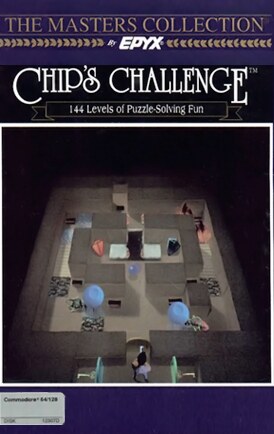
Controls
| Joystick | Action |
|---|---|
| UP | Up |
| DOWN | Down |
| LEFT | Left |
| RIGHT | Right |
| ◯ ⬤ | Fire |
| ⬤ ◯ | Fire |
| ◸ ◥ | Restart Current Level |
| ◤ ◹ | Fire |
| ●○○○ | Music on |
| ○●○○ | Music off |
Chip's Challenge
Work your way through 144 levels of challenging maze-like paths and puzzles. Ram blocks of soil together to make bridges over water or use them to protect you against cherry bombs. Deadly bugs are out to get you. Invisible partitions block you. Colored keys open doors. Collect all chips on a level before progressing to the next.
Scenario
GO BIT BUSTER!
Chip would do anything for Melinda the Mental Marvel. More than anything because he wanted to join Melinda’s exclusive computer club - the Bit Busters. So you can imagine how Chip felt when Melinda sat down next to him in the school cafeteria and offered him membership . … on one condition.
Take control of Chip as he does some heavy interfacing with a few interesting puzzles. Melinda will monitor your progress as you enter and work your way through 144 levels of challenging maze-like paths and puzzles. Once you accept the challenge, there is no escape. Monsters, traps, and the ticking of the clock all conspire to delete you before a level is completed.
You must ram blocks of soil together to create bridges over water traps, or use them as buffers against cherry bombs. Invisible partitions will impede your progress. Coloured keys will open doors that lead to other keys that will open still more doors! To make it through, you must keep puzzle sequences stored in your memory.
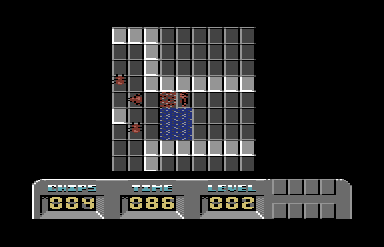
Most levels have a specific number of chips that you must collect before you can progress to the next level. Sometimes you must snatch those chips from under the very noses of deadly bugs who are just aching to take a byte out of you!
Well Chip. Are you still up for the challenge? You can’t get that Bit Busters T-shirt out of your system, can you? OK buddy, make tracks for level one of Chip’s Challenge!
Playing the Game

The object of the game is to enter and explore each level, solve the puzzle (usually involving the collection of a number of microchips) and progress to the next, slightly more difficult, level.
As you wander through each maze. there will be items to collect and objects to use. For example, keys to open doors and teleport squares to move you from place to place.
Each level contains challenges such as obstacles. traps, and monsters. with the additional challenge on some levels of a race against the clock.
You are allowed several attempts to complete each level, afterwhich you are given the option to continue to the next level.
The first eight levels introduce you to most puzzle components and they give you a chance to gain experience of the game’s basic concepts. A question mark appears next to Chip at the beginning of each level. Move Chip over the question mark to receive information about the level. For more detailed information about the obstacles and special items you can find, see HELPFUL ITEMS.
Useful items such as keys and shields must be picked up and added to Chip’s inventory. To pick up items, move Chip over them. The item will disappear from the action window and an icon representing it will appear in the inventory section of the information window.
Most levels have a specific number of microchips that must be collected as part of the puzzle’s solution before you can pass through the microchip socket and progress to the next level. When you first enter each level. the number of microchips to be collected appears under CHIPS LEFT heading in the information window. On these levels you must solve parts of the puzzle to gain access to the microchips.
On some levels the CHIPS LEFT indicator is set to zero when you enter the level. This means that you do not have to collect any chips to solve the puzzle.
Upon completion of a level, a congratulatory message appears on the screen. Press the Continue key to move to the next level.
Controls
| Function | Control |
|---|---|
| Move UP | Joystick |
| Move DOWN | Joystick |
| Move LEFT | Joystick |
| Move RIGHT | Joystick |
| Restart level | R |
| Exit Game | X |
| Music On/Off | F1/F3 |
| Effects On/Off | F2 |
| Pause Game | Run/Stop |
| Continue | FIRE |
Screen
The Chip’s Challenge game screen is divided into two windows. the Action window and the Information window. All game action is displayed in the Action window.
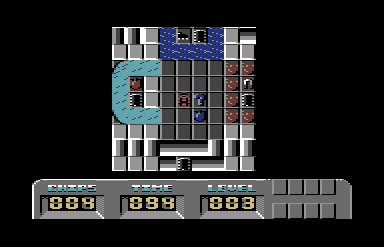
To the right of the Action window is the Information window, in which the following information is displayed:
-
LEVEL shows the number of the level you are currently playing.
-
TIME gives the number of seconds remaining for you to solve the puzzle.
-
CHIPS LEFT shows the number of microchips left to be found
The Inventory Box displays icons of all the items you have picked up and have not yet used.
Items and Obstacles
Items cannot be taken from one level to another. The following items and obstacles can be found on various levels:
Helpful Items
KEYS open doors. Pick them up to add them to your inventory. To use a key. walk up to a door of the same colour as the key. Most keys will disappear from your inventory.
DOORS are opened by keys of the same colour. Once the coloured door is opened it stays open.
MICROCHIPS enable you to pass each level’s microchip socket. Most levels have a required number of microchips you must collect before you can pass through the microchip socket to the Exit Square.
EXIT SQUARES are flashing squares found on every level. Step on an exit square to proceed to the next level. Exit squares are usually blocked by microchip sockets.
DIRT BLOCKS can be linked together to form bridges over water, pushed against a bomb to explode it harmlessly, or used as blocks against monsters, deadly lightning balls, and other moving obstacles.
You can only move one brown dirt block at a time. If you place a dirt block to make a bridge over water. you must stamp down the dirt to turn it into a regular floor square. To do this. step on the block after pushing it into the water.
Note: You may find things hidden under some\xB7dirt blocks. Sometimes the things you find are valuable, like microchips. However you may find that a block is covering something unpleasant, such as a fire trap.
TRIP BUTTONS are linked to toggle blocks, clone machines, and other obstacles. A trip button’s colour matches the colour of the linked trap or obstacle. Stepping onto a trip button square triggers the linked item. For example, moving over a green trip button square will open (or close) all linked green toggle blocks or moving over a red trip button square will cause a red linked clone machine to begin releasing fireballs!
MAGNETS neutralize the effect of force floor traps. With a magnet in the inventory, you can walk over a force floor normally.
FIRE SHIELDS neutralize fire. With a fire shield in the inventory, you can walk through fire.
WATER SHIELDS allow you to walk on water.
CLEATS allow you to travel over ice traps without slipping.
Note: Magnets, fire shields, water shields and cleats stay in inventory. They do not disappear after they are used.
Traps, Monsters and Obstacles
TRAPS must be disarmed before you can pass through them. There are various sorts of traps. For example, some hold you prisoner until your time runs out, while others destroy you as soon as you step on them. You can disarm traps with strategic placement of dirt blocks.
FORCE FLOOR TRAPS propel you with lightning speed from one area to another without allowing you to stop. Sometimes you can use this force to propel you to a desired location, however most of the time you will need to collect a magnet to neutralize the effect.
FIRE TRAPS are impassable bonfires laid out to block your progress. Use a fire shield to walk through fire traps.
WATER TRAPS can be crossed in two ways. Either build a bridge of dirt blocks or have a water shield in your inventory.
ICE TRAPS are slippery obstacles that make you slide right past your goal. Cleats are required to be able to walk over ice traps.
MONSTERS want to destroy you and will show no mercy. One touch from a monster and you’ll cash in your chips.
TANKS block the way through crucial paths in some levels. Tanks are always linked to trip buttons, so the way around them is to activate the correct trip button so they move out of your way.
THIEVES. Touching a thief wipes your inventory of all items. Make sure you use the tools you need to collect microchips before trying to pass a thief.
TELEPORT SQUARES move you to another location in the level. Some squares teleport you in the direction you were facing when you step on them. Others teleport you in random directions. Beware! If you step on the only teleport square that is accessible, you will be trapped.
TOGGLE BLOCKS are outlined with broken coloured lines. These blocks can be solid or transparent. When the toggle block is solid, you cannot pass through. These blocks are linked to trip buttons. When you activate a trip button, the toggle blocks linked to it will switch to the other state (solid or transparent).
MICROCHIP SOCKETS are special obstacles found on most levels. You must pass through a microchip socket to reach the Exit Square, but only after you have collected the required number of microchips for that level.
CLONE MACHINES discharge fireballs, dirt blocks. and other items. Most clone machines are linked to trip buttons. If you wish to start/stop a clone machine, activate the linked trip button.
BLUE BLOCKS can be real walls or just an illusion. To figure out which a particular block is. try to pass through. If it is an illusion, it will disappear.
Strategy
- Take notes and draw maps of difficult levels
- Leave yourself an escape route whenever possible
- Timing is crucial on some levels. Use PAUSE to give time to think
- If the obvious solution doesn’t work, try a bizarre solution The bizarre will usually put you through!
- Monsters often move in predictable patterns
- Many objects affect monsters the same way they affect you
- If you get stuck in an impossible situation. use the Restart level key to resume the level.
Scoring
You can earn points in two different ways playing Chip’s Challenge.On each level, a time bonus and level bonus points combine to give you your level score. During each play session, your level scores are added together to give your total score. The number of level bonus points you earn depend on how many times you have to repeat the level before successfully completing it. If you complete the level on the first try. you receive 500 points multiplied by the level number. Each time you die or have to restart, the number of points you receive decreases by 20%. The minimum level bonus is 500 points or 20% of the level number x 500, whichever is greater.
You will receive 10 time bonus points for every second remaining on the timer when you complete a level. On levels that are not timed, the time bonus is always zero.
Credits
PROGRAMMER: Tom Pinnock
MUSICIAN: Neil Crossley, JVM Design
GRAPHICS: Steve Bedser, Chris Edwards
DESIGN: Chuck Summerville
SPECIAL THANKS: Theresa McCutcheon, Karl Jeffery, Jason Lithou, Bob Armour