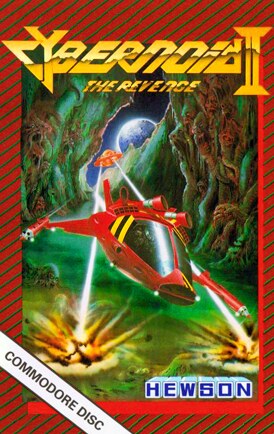
Controls
| Joystick | Action |
|---|---|
| UP | Up |
| DOWN | Down |
| LEFT | Left |
| RIGHT | Right |
| ◯ ⬤ | Fire |
| ⬤ ◯ | Fire |
| ◸ ◥ | Time |
| ◤ ◹ | Start Game/Bombs |
| ●○○○ | Shield |
| ○●○○ | Bouncer/Smarts |
| ○○●○ | Music On-Off/Seekers/Tracer |
Cybernoid II: The Revenge
The space pirates are at it again. They have stolen more cargo from the federation and it is your job to retrieve it all. Shoot ships, collect cargo, gain new weaponry and gather yellow canisters (ammunition). Choose the best weapon for the screen you are on while battling against the clock. Reach the end of level depot before time runs out.
Scenario
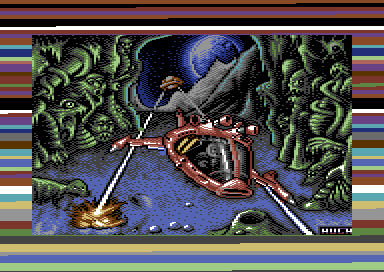
The pirates have returned in a new Battlestar, even more fearsome than the last and have gain plundered the Federation storage depots.
As you did such a good job last time you’ve been commissioned once again to retrieve the stolen cargo. You’ve been given an all new ship and a bigger arsenal of weaponry but the task will be just as perilous.
Controls
Use the joystick.
THEC64 Joystick is configured for the first five weapons. Weapons #6 and #7 have to be switched to using a keyboard or the virtual keyboard (accessed via the MENU button).
Playing the Game
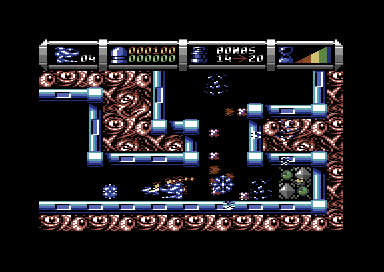
When a pirate craft has been destroyed it will drop its cargo of stolen objects. Manoeuvre your ship over the object to retrieve it. Certain objects will alter the appearance of your ship; these objects offer external weaponry that can be utilised on difficult screens. Occasionally, when a pirate craft is destroyed it will drop a yellow canister. This canister, when retrieved, will increase the amount of the currently selected weapon by one.
Display Panel
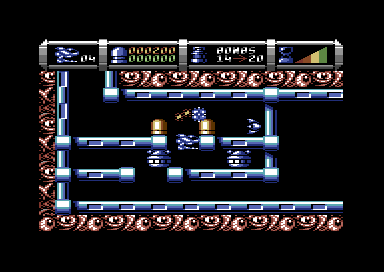
From left-to-right the display panel selections are as follows:
1. Displays the number of ships left. 2. The top number shows your current score. The bottom number shows the value of cargo you have retrieved on the current level. 3. Displays the current weapon mode in text. Number on the left shows the amount of the current weapon that you have. Number on the right is the maximum storage capacity for the current weapon. 4. The coloured graph gives an indication of how much time you have to reach the end of level depot. When the graph has totally disappeared your time limit has expired.
Weapon Modes
Keys 1, 2, 3, 4, 5, 6 or 7 select your ship’s weapon modes:
| Key | Weapon | Description |
|---|---|---|
| 1 | BOMBS | Destroy large defence emplacements |
| 2 | TIME BOMBS | These, when left at strategic points, explode a seconds after release |
| 3 | DEFENCE SHIELD | Temporarily renders your ship invincible. |
| 4 | BOUNCE BOMBS | Bounce around the screen detroying any emplacements they touch |
| 5 | SEEKER | Tracks down its quarry |
| 6 | SMART | Destroy all emplacements on the screen |
| 7 | TRACER | Follows the edge of the screen destroying all emplacements in its path |
Hold FIRE button down to activate the selected weapon.
Note: On THEC64 Joystick, press B once for BOUNCE BOMBS then again for SMART. Press C once for SEEKER then again for TRACER.
Credits
PROGRAMMER: Nick Jones
MUSICIAN: Jeroen Tel
GRAPHICS: Hugh Binns
DESIGN: Raffaele Cecco