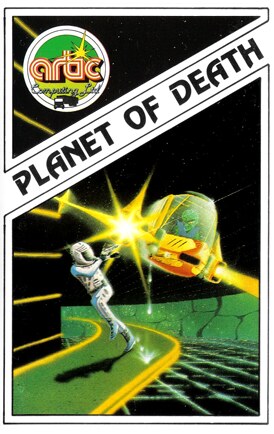
Controls
| Joystick | Action |
|---|---|
| UP | Up |
| DOWN | Down |
| LEFT | Left |
| RIGHT | Right |
| ◯ ⬤ | Fire |
| ⬤ ◯ | Fire |
| ◸ ◥ | ENTER |
| ◤ ◹ | Fire |
Planet of Death
Whilst exploring the outer reaches of the galaxy, you become stranded on a mysterious alien world - the Planet of Death. By using your wits, skill and limited resources you must escape by finding your now captured and disabled spaceship in this text adventure. Good luck!
Scenario
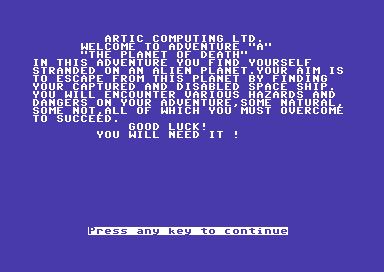
What is a text adventure?
Adventures are games in which you explore and discover a strange new world without leaving the comfort of your chair. The computer will act as your puppet, eyes and other senses.
You instruct the computer using short sentences, usually verb-noun, and providing the computer understands it will obey your command. If the computer does not understand, then try re-wording the command.
In each location you may find objects which you can manipulate and use in further locations to help you progress on your adventure. When entering your command you may use the DELETE key to erase any letters.
In this adventure you find yourself stranded on an alien planet. Your aim is to escape from this planet by finding your, now captured and disabled, Space Ship.
You will meet various hazards and dangers on your adventure, some natural, some not - all of which you must overcome to succeed.
Starting on a life of Adventure
If you’ve never played a text adventure before, then these first few tips will help you to make a little progress and also help you to understand how you need to think to win the game.
- You start on a mountain plateau, as described by the location text. To pick up any items or objects that are described in the same location as yourself, you can either use take or get as interchangeable commands. So, let’s GET FLINT, not forgetting to press RETURN to enter the command.
OK. The computer will often respond with OK when things are going… okay.
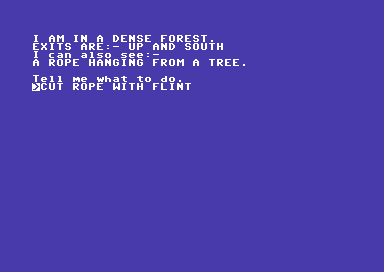
-
To see what you are now carrying, you can type INVENTORY or the slightly shorter I command! Don’t forget RETURN.
-
You are now shown a list of items in your possession. Right now there’s only one, and that’s a piece of sharp flint.
-
Sometimes you can examine an item that you are carrying, or possibly an item that is mentioned in the location text, in case looking at it more closely reveals any additional details. Type EXAMINE FLINT or EXAM FLINT, but on this occasion the game responds by saying that you can’t. Oh well.
-
Let’s get moving to a new location. The location text can be redescribed at any point by typing REDESCRIBE or the handy R command, and seeing the text again reminds us that apart from describing where you are and what items are here, it also says which way you can move, described as ‘Exits’ and using compass directions.
-
So, from here we can go down, east or west. Let’s go down, so just type DOWN and press RETURN.
-
You are now off the mountain and in dense forest. What else can you see here? Ah, there’s a rope hanging from a tree. Whilst in the real world you wouldn’t necessarily just take someone’s rope without asking, but there’s nobody around to ask!
-
Hmmm. You can’t get or take it like you did with the flint. Can you untie it maybe? No. That doesn’t work either. So, this is the first of what adventurer’s called puzzles. How to get that rope?!?
-
Shall you try and climb it? The game says you can’t do that either. Aren’t you forgetting something? What did you just pick up from nearby? Could you use the flint to cut the rope down? After all, it must be called a sharp flint for a reason!
-
So, let’s try CUT ROPE. Now there’s a rope in the dense forest, no longer tied to a tree. GET ROPE and then type I to see what you are now carrying.
-
You can see that the commands you generally type to do things in a text adventure like this are broken down into a VERB followed by a NOUN, e.g. GET FLINT. Other commands are short (sometimes just one letter!) like I or R.
-
Let’s redescribe that location again to see the exits. We could go up and that would take us back to the Mountain plateau where we started, but it is a better idea to go and explore a little. Let’s go south. Any guesses as to what you have to type to do that?
-
That rustling sound you can hear is the sound of experienced adventurers getting their paper (or graph paper) and pencils out. Drawing a map as you go along will help you in the long run. It’s also what the person who created the adventure (hopefully!) did as well when they were planning the game design. So, just draw a box for each location, with small lines coming from the box to connect it to the next location, based on the direction you moved in.
-
You can also write in the box a shortened version of the location description, e.g. Plateau and Forest and also include the objects that are at that location. If you also find room to write a number, this can then link to numbered notes you make elsewhere that explain what you did in any particular location, e.g. to get the rope in the forest you have to cut it using the sharp flint.
-
Mapping as we go, move from the location beside the lake (maybe you will come back to that interesting ravine a little later!) by going east to enter a strange house.
-
Inside there is a floor board but not a lot else. Can you take it? Yes you can! I wonder what it could be used for?
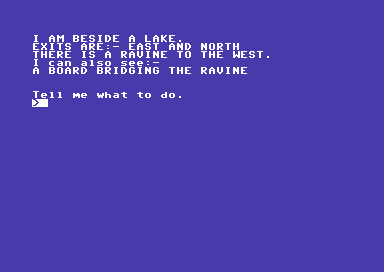
- Sorry, but that’s all the help you’re going to get (unless you look closely at the above screenshot!). You’ve done a little bit of exploring, collected a few items and already solved one puzzle. Your life as an adventurer has gotten off to a good start I’d say, wouldn’t you?
CREDITS
Designer: Richard Turner, Chris Thornton
Programmer: Richard Turner (using The Quill, by Gilsoft International Ltd)