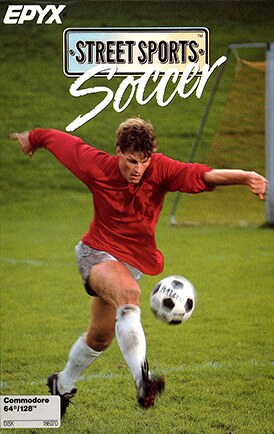
Controls
| Joystick | Action |
|---|---|
| UP | Up |
| DOWN | Down |
| LEFT | Left |
| RIGHT | Right |
| ◯ ⬤ | Fire |
| ⬤ ◯ | Fire |
| ◸ ◥ | Fire |
| ◤ ◹ | Fire |
| Joystick | Action |
|---|---|
| UP | Up |
| DOWN | Down |
| LEFT | Left |
| RIGHT | Right |
| ◯ ⬤ | Fire |
| ⬤ ◯ | Fire |
| ◸ ◥ | Fire |
| ◤ ◹ | Fire |
Street Sports Soccer
Captain your team of three players either in a timed match or as the first to reach a set score. Whether you play your match in the street, the park or another location, you'll enjoy this minimalist approach to the game with a goalie and two outfield players.
Scenario
You’re the Jets, they’re the Spikes, and the score’s tied at three to three, 45 seconds to go. Kickoff! Brad sprints for the ball, commandeers it, and breaks free to the right, foiling a trip attempt by the Spikes. An amazing pass to Butch! Butch hurdles a trash can lid and fires an unstoppable hook past Spikes’ goalie. Time! - and the Jets win!
OBJECTIVES
STREET SPORTS SOCCER puts together fast action sports with real-life street smarts. You’re captain - so pick your rowdy teammates, then play against the computer or a friend.
Your three-player team plays by the big-league rules. The goalie protects your net while the forwards do the ball-handling. Choose your team from the baddest kids on the street, then play a set time or a set score.
GETTING STARTED
Do you wanna play in the street or go to the park? Either place is great. The street’s only bad news when they leave the garbage cans out. In the park, diving on the soft turf makes up for when you take a header in the mudhole.
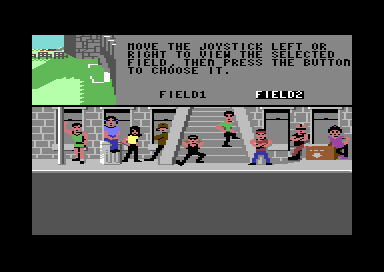
Choose your game field. Move the joystick handle LEFT or RIGHT to highlight your choice, then press the FIRE button.
Picking the Team
Choose your opponent. For one-player games, highlight “Computer”. For two-player games, highlight “Human”. Then press the FIRE button.
Nine kids on the neighbourhood are hot soccer players. You’ll need three of them - a goalie and two forwards. They’ve all got a soccer speciality. Winning is just a matter how you put them together.
Decide how you want to pick your players. “Old” lets you select from five pairs of teams who have played before. “Random” means the computer will line up the teams. “New” means you’ll choose your team, player by player.
If you pick a new team, you get a chance to name it. Type the new name, then press RETURN. To keep the old name, press RETURN when the name shows on screen.
Toss a coin to see who gets to pick first. Move the joystick handle left for heads, right for tails. Press the FIRE button to flip the quarter. The winner picks the first player, then you and your opponent take turns picking players.
When it’s your turn, move the joystick handle to highlight different kids and press the FIRE button to choose the kid who’s highlighted. That player comes down to the street wearing his or her game colors.
THE PLAYERS
For your forwards you’ll need good runners with stamina who can think fast and move faster. For the goalie, you’ll want someone with staying power who can protect the net while thinking one step ahead of the opposing team.
RADAR: Most talented feet on the street. With his incredible footwork and head shots, it’s easy to overlook his lack of speed.
JULIE: A hot shooter who knows how to handle the ball and kicks up mud like a pro. Keep her out of the net, though.
MELISSA: She’s not speedy but she’s got a lot of spunk. With her great lateral moves it’s hard to believe she can be so clumsy.
RALPH: Most valuable player and agile speed demon. Shoots like a pro and is top-notch on defence.
VIC: Holds the record for the most saves, though he sometimes lets an easy one slip by. He’s the best defence against hot-shot opponents.
BRAD: Not the number one player, but you can always count on him to be top of the ball. His infectious team spirit is his greatest asset.
BOJO: No speed demon, but he puts action and excitement into every game. A great all-around player who can shoot, dribble, and pass with amazing ease. Too cocky to be a good goalie.
BUTCH: An awesome jumper - nothing gets over his head! Fairly good shooter and handler, though a little slow on the move upfield.
DANA: She’s shy on offence, but watch her knock the shots away with amazing defensive plays.
Once the teams are picked, you can change your player’s fielding positions. After you make changes, press the FIRE button.
PLAYING THE GAME
You can either play a timed game or play to a set score. Highlight your choice, then press the FIRE button. Move the joystick handle LEFT or RIGHT to set the time limit or end-game score, then press the FIRE button.
Select skill level: Beginner (a snap), Intermediate (hold your own), or Advanced (tough). Highlight the level you want and press the FIRE button.
The forwards line up in the mid-field and the match begins. Use your joystick to control your players, one at a time. (When under control, a player’s clothes change color.) Forwards with the ball dribble when they run and hold the ball between their feet when standing still. Forwards handle the ball with feet, knees, chest, and head. Goalies use their feet, knees, chest and hands.
Offensive Action
Your team is on offense when one of your players has the ball. To score, your team must get the ball through the other team’s goal. Each “goal” is worth one point.
PASSING AND RECEIVING
When your forward has the ball, pass by pushing the joystick handle in a passing direction (see diagram later) and pressing the FIRE button. The ball speeds towards your other forward, who is now under joystick control. Position your forward to receive the ball in the body or with the head and press the FIRE button. If your timing is good, the ball will ricochet towards the goal. If your timing is bad, well…
SHOOTING
To shoot, move the joystick handle towards your goal and press the FIRE button.

Passing and Shooting Action
All five directions - N, NW, W, SW, S - pass to the other forward.
NE - Shoot to upper corner of the Right Goal E - Shoot to middle of the Right Goal SE - Shoot to lower corner of the Right Goal
For left goal, reverse the directions.
KICKING
With practise, players can kick “set shots” from a stationary positions. With your forward near the ball, set him or her up to kick by tapping the joystick handle FORWARD/UP or BACK/DOWN. To tap, quickly push and release the handle.
| Kick | Position | Joystick Action |
|---|---|---|
| Hook (left curve). | Right of the ball | Tap DOWN/BACK. |
| Slice (right curve). | Left of the ball | Tap FORWARD/UP. |
| Straight in. | In front of the ball | None. |
When your player’s in position, push the joystick handle towards the goal and press the FIRE button.
Defensive Action
Your team is on defense when the other team has the ball. Press the FIRE button to switch between playing either your goalie or a forward.
BLOCKING
When an offensive player fires a shot, move the joystick handle towards the ball. If your timing’s right, your player will block the shot.
STEALING
Keep your forwards between the ball and the goal so they can cut off shots to the goal. Have them steal the ball by getting their feet between the offensive forward’s feet and the ball.
GOAL-TENDING
Keep your goalie between the ball and the goal mouth. When the ball gets close, move your goalie towards it to cut down the angle of the shot. When your goalie catches the ball, press the FIRE button. The Goalie will kick the ball out.
Whenever a shot on goal occurs, the goalie will drop to the ground in an attempt to stop the ball.
PENALTIES
Tripping and bumping by the defense earn penalty shots for the offense. One trip or two bumps results in one penalty shot on goal. (One bump gets a warning whistle). Players line up at the top of the field and the ball is spotted in front of the goal.
Then the forward who was fouled takes the shot. If the player makes the shot, the forwards line up again in mid-field. If the defensive goalie blocks the shot, defense takes possession.
Offsides happen when an offensive player without the ball gets behind a defensive player. The result: automatic change of possession.
END OF GAME
A game ends when the set score is made by either team or when time runs out. Overtime occurs when a tie score ends a timed game. Each team receives five shots on goal. One forward lines up against the defensive goalie and takes five shots. Then the other team makes its shots. If the score is still tied, each team gets five more shots.
Wanna play again? Start another match with the same teams by highlighting YES and pressing the FIRE button.
CREDITS
Programmed by Stephen M. Thomas, Kbyte
Designed by Ogdon Microdesign Inc
Original Artwork by Steve Snyder
Original manual by Carol Ann Brimeyer